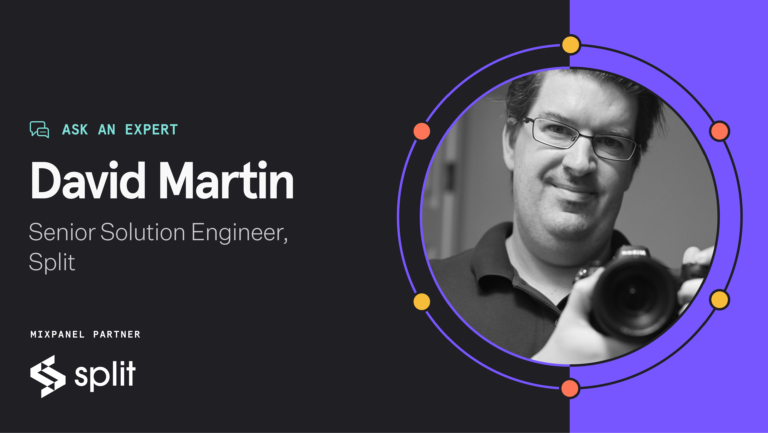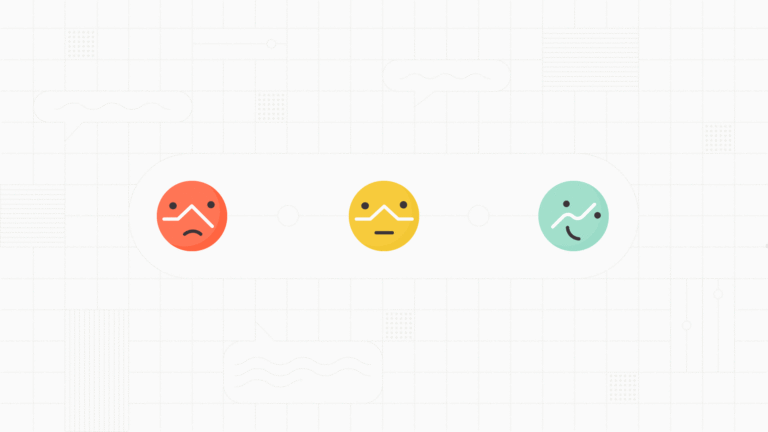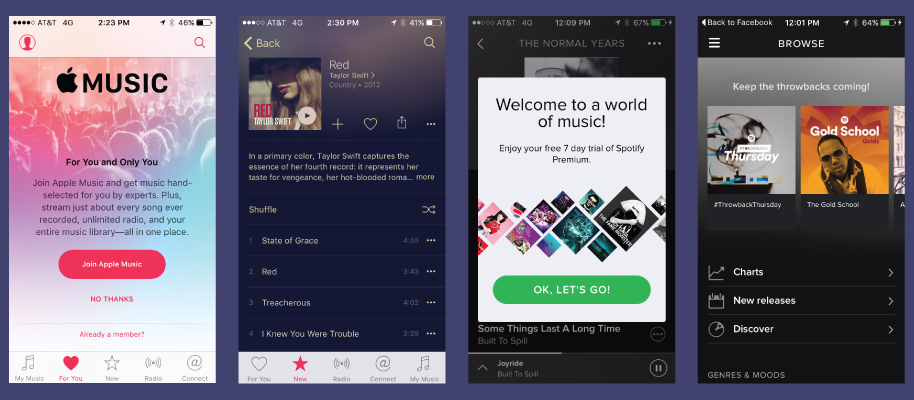
Apple Music and Spotify: Parallel Product Teardown

This past June, Jimmy Iovine took to the stage of Moscone West in downtown San Francisco to introduce the always anticipated “one more thing” at Apple’s WWDC.
Four years after Spotify brought the first mainstream streaming music service to America, Apple, the company that first turned music into a digital product, is unveiling its own service, Apple Music.
A video plays on the large screen and now Trent Reznor is making lofty statements over a beautiful montage of people performing and consuming music.
“Music has such power in our lives. The way we listen to and experience music is undergoing a profound change these days. To have access to nearly all the music in the world at our fingertips and in our pockets is remarkable,” Reznor narrates. “And yet there needs to be a place where music can be treated less like digital bits and more like the art it is, with a sense of respect and discovery.”
Apple Music began rolling out June 30th with a three-month free trial. Those trials are now expiring, and Apple will soon learn whether they’ve created a product that will convince users new to streaming music that it’s worth dishing out $10 a month, or convince long-term Spotify users, such as myself, to make the switch.
“We weren’t the first phone, we weren’t the first music player. That’s not where revolutions are made. Revolutions are about bringing it all together and having the best product that actually works.”
– Eddy Cue, head of software and Internet, Apple
The question is whether Apple has truly created that product.
In the first edition of our new Product Teardown series, I’m going to take a look at Apple Music and Spotify. We’ll break down the components of each to see how they match up.
Apple Onboarding
The difference in Apple Music and Spotify’s pricing models makes for an interesting contrast in onboarding. For all intents and purposes, Apple Music does not have a free tier. You can listen to Beats 1 radio without a paid account, but it feels less like a pared down version of the product than an ancillary service they’re willing to give out for free.
So it’s not surprising that the first screen gets right to business. Start a free trial with an individual plan or a family. Getting a family of six on a plan for a mere $15 a month seems like a steal, especially when compared with Spotify’s family plan – $10, plus $5 for each additional user. But I opt for the $10 individual plan. Three months is long enough that I don’t think too much about the cost. Deciding whether to pay or cancel is Future Justin’s problem.
The process is pain free. Apple has payment info attached to my account, so I’m not forced to put in any credit card numbers or anything. After providing my password, I’m good to go. It’s as simple as an in-app purchase.
But I’m not quite ready to start listening to some Taylor Swift. First I’m taken to a screen where Apple wants me to tell them what I’m into.
Progressive Profiling and Curation
This was a big selling point of Apple Music: curated music suggestions by real people, not just some soulless algorithm. Which, I’ll admit, works on me. I’ve painstakingly pieced together my playlists, and I’m much more inclined to listen to one suggested to me if I think real human effort has gone into it.
The process of telling them what I’m into is done through tapping on bouncing music genre circles, because, well, I don’t know why, but it’s enjoyable enough. Unfortunately, with the fun circles bouncing about, the explanatory text is pretty much unreadable. I’m not sure how I figured out that you can tap twice to really like a genre, and it totally slips by me that holding on a genre will make it disappear.
I repeat the process for artists, and I’m on my way to the “For You” page. Let’s see how good these recommendations are.
Wait … based on that little data – a few genres and artists – how can they recommend a Built to Spill Influences playlist to me? This is scary good. I don’t know where else they’re pulling data from, or if it’s an incredibly lucky guess, but I’ve been listening to them obsessively over the last couple weeks. Weird.
Spotify First Launch
Now let’s fire up Spotify for the first time. Just look at all these cool and active people listening to music in the background videos. Who wouldn’t want to have Spotify and be like them?
Swiping through the intro screen is pretty standard. Browse, Search, Running, Library. Wait. In a music app, “Running” gets billing above “Library”? I listen to music while running all the time, and even I am surprised to see it’s been given such prominence.
And is that guy running down the middle of a two-lane road? That can’t be safe.
Okay, enough of that. Let’s sign up.
Spotify Account Creation
Creating an account is fairly simple. Logging in using Facebook is as simple as connecting Spotify to your account. And they deeplink into the Facebook app for you to give permission to connect. They don’t just take you to a mobile Facebook page in Safari for you to log in, which is easily a top ten UX annoyance.
I already have a Spotify account linked to my Facebook account, so I sign up manually. It’s a pretty streamlined process. One screen. Email, password, user name, birthday, and gender. I have no idea why Spotify needs to know my gender for me to stream music, but whatever. Let’s go.
I hit the button, it takes a few moments, and I’m logged in and looking at the discovery screen. No mention of cost, no entering credit card numbers. In less than a minute, I’m ready to listen to music.
Freemium
The discovery screen is prompting me with a few playlists and some new releases, but nothing catches my eye. And, like I said, I’ve had “Car” by Built to Spill bouncing around my head. A tap of the hamburger button pulls out a sidebar menu. I hit search and begin tapping in the band name. Of course I misspell the first word as “builr” but Spotify knows what I’m looking for and is suggesting the band to me. Nice.
“Car” is listed under their top tracks, but it’s grayed out. All I have is a large green “shuffle play” button. I scroll down and find my way to the “The Normal Years” album, but again, the only option is shuffle play. I tap it, and try to game the system by skipping track after track. After a few, I’m listening to Doug Martsch crooning the opening line I’m looking for.
Okay, a little roundabout, but not that bad. Except now I want to hear “The Plan” and when I try to repeat my shuffle-skipping process, I hit a wall. You’re limited to six skips in a short period of time. I haven’t beaten the system. Maybe I’m not as clever as I think I am.
But immediately Spotify suggests I try a free seven-day premium trial. You love to see that. With a tap of a button I’m in. I still haven’t entered payment info. I still have no commitment for Future Justin to cancel.
You’ve just got to marvel at the user flow. It took moments to create an account. I could listen to music within a minute. And they didn’t immediately funnel me into a trial. I went through a quick session of the free version, which helped me understand the limitations. But as soon as I hit them, I was bumped up to premium. And now, I’m appreciating the benefits of the paid plan, listening to what I want, when I want.
Getting that payment info

But eventually they have to get payment info from me, right? Well the next time I look at my email, I see an offer from Spotify to extend my trial to 30 days by entering my credit card number. It’s easier to enter that info from my computer, but something more interesting is at work. This allows Spotify to onboard me as a paying customer outside of the Apple ecosystem. And that means they don’t have to pay Apple the standard 30% fee for in-app purchases. In fact, if you absolutely insist on paying through the app, you’ll notice your Spotify subscription will cost $13 – an extra $3.
Search
After being impressed by Spotify’s smart search, I switch back to Apple Music to see if it can decipher my misspelling. “builr” yields no results. Curious, I try a few more. “sugjan,” “kanyw,” and “weexe” correct to “Sufjan Stevens,” “Kanye West,” and “Weezer” in Spotify. Nothing in Apple. It’s definitely not as friendly to the walking and typing crowd.
Anyways, I correctly type in “built” and now Apple suggests “Built to Spill,” which I tap. But that only searches for “Built to Spill,” so I have to tap on the artist’s name again to go to the artist profile. Seems like an unnecessary step.
Artist profile screens
Apple Music’s artist profile is similar to Spotify’s. It leads with a handful of the artist’s most popular songs. Next is “Top Albums,” which Spotify doesn’t have, and I could see being useful. But then the next section combines all the artist’s singles and albums together, which gets messy when bands have had more than a dozen releases.
Noticeably absent from the Apple Music artist page are bios and related artists. And, for me, that leaves the pages feeling not quite so fleshed out. Spotify’s related artist section has been a great rediscovery tool for me. I’ll start listening to some band I loved in high school, like The Starting Line, and I follow the related artist hole to Motion City Soundtrack, to Yellowcard, until I’m listening to that one song I know by American Hi-Fi, who I haven’t thought about in years.
Apple Music also doesn’t have artist bios, which is a tad disappointing. But, in my book, it’s more than made up for with their solid album descriptions, which they’ve ported over from the iTunes Store.
Interacting with tracks
When I tap through to an album in Apple Music, I immediately notice something: the track time in a column next to each song. That would seem completely normal, if I weren’t so used to Spotify. I never even realized that Spotify doesn’t have it. I can’t say I’ve ever missed it, and without it Spotify can use an ever-so-slightly larger font size for the track names.
When it comes to additional functions on tracks, both apps use the ellipses button to open options like adding to your queue or to a playlist. Apple offers the additional option of finding it in iTunes, if, for some reason, you’d rather purchase it.
For ease of use, I really like the gestures Spotify uses. Swiping right on a track adds it to your queue, making it quick and easy to open an album and queue up your three favorite tracks.
Swiping left on a track “saves” it, although it is not at all obvious what “save” does. I assumed it would save the track to my local library for offline playing. I assumed incorrectly. Apparently it just adds the artist, track, and album to “Your Music.”
Apple has a similar feature, called “My Music,” which is integrated with your existing iTunes library. I don’t find saving tracks to either all that useful. I think I’d just use a playlist.
Libraries
That said, while I don’t really save tracks, albums, or artists to it, the “Your Music” tab is actually helpful. The “Recently Played” section in “Your Music” lists the artists, albums, playlists, and radio stations you’ve been listening to. And, as it turns out, I listen to the same things over and over again. So if I was listening to “24 Hour Revenge Therapy” on my walk in, it’s probably what I’m going to want to play in the evening as I head home. “Recently Played” saves me from searching, tapping on “Jawbreaker,” and then tapping on the album.
The playlist list in “Your Music” is less helpful, because, for whatever reason, they didn’t bring the same recently played sorting to it. Instead it’s in reverse chronological order by creation date. So my newly created playlist is atop the list, but to get to my “Great music” playlist, jammed with 33 hours and 9 minutes of my favorite songs I’ve been curating for the last four years, I need to scroll down, and down, and down, past every other playlist I’ve ever created.
In Apple Music, “My Music” is always easily accessible in the persistent bottom navigation bar, but I rarely use it. Mine is pretty sparse. But if you’ve invested in your iTunes music library, it’s a quick way to switch easily between streaming and synced music, and I could see that being quite handy.
One great little feature, that I can’t believe Spotify has yet to add, is the custom cover for your personal playlists. It’s simple, it’s small, but it takes personalization to another level.
Social and the viral loop
Music is inherently social. Mixtapes begat CDRs, which begat playlists.
Social isn’t an element that Apple Music has invested much in. It uses the typical iOS sharing, which allows me to share a link to a track or playlist in a text, email, or whichever sharing services I’ve integrated. It’s pretty simple and basic, but it gets the job done.
On Spotify, public playlists behave as expected. Fair warning: all playlists default to “public” – and your activity feed can be seen by your friends. But if you’re in the mood for Hall & Oates and, for some reason, would rather not share that, you can turn on “Private Session” in the Social section in Settings. Though after six hours of inactivity, it switches back to public.
If you’ve logged in to Facebook, finding and following friends on Spotify is pretty straightforward. It’s an asynchronous model, which is to say it’s like Twitter or Instagram. You don’t have to okay and follow a person back for them to follow you. This means my friend Carla and I can follow each other, sharing playlists and tracks, and that I can also follow Josh Ritter and get a notification when his new single is out. (Sorry, Josh, folk singer-songwriters singles don’t drop.)
Sharing songs with a single person is pretty straightforward. But you can also “post” a song. The only use-case I can see for this is sending a song to Twitter or Facebook. But those are add-on options. When I just “post” a song, it’s unclear what happens. Only after doing it do I see that it shows up in my Activity feed, which I kinda didn’t even know existed. And despite following around 40 people, my activity feed is empty, save for my experimental post. I don’t know how I’m supposed to use this, so I don’t. And neither does anyone else, apparently. Which is a shame, because – as every screenshot in this post will attest – I adore bothering people with the music I love.
Outro
So I guess the question is whether Apple Music has won me over. After three months, am I ready to ditch my Spotify account?
No, not really. It was interesting to play around with, but I still found myself doing most of my streaming from Spotify. It’s where my playlists are. I’ve already established how I share tracks with friends from it. And, besides giving me access to the discography of some Spotify holdouts, I can’t find the motivation to make the switch. Though a family of five – who would cut their bill in half – might feel differently.
All in all, Apple Music is a young, but comparable product. And while it may not lure away droves of Spotify users, Apple is introducing streaming music subscriptions to a market of millions of first-time users, something that seems to be having a “rising tide lifts all boats” effect. At the same time Apple announced they had already onboarded 6.5 million paying users, Spotify was the top-grossing app in the iOS App Store.
And I get to have random 90’s indie rock albums mere taps away, at all times. Everybody wins.