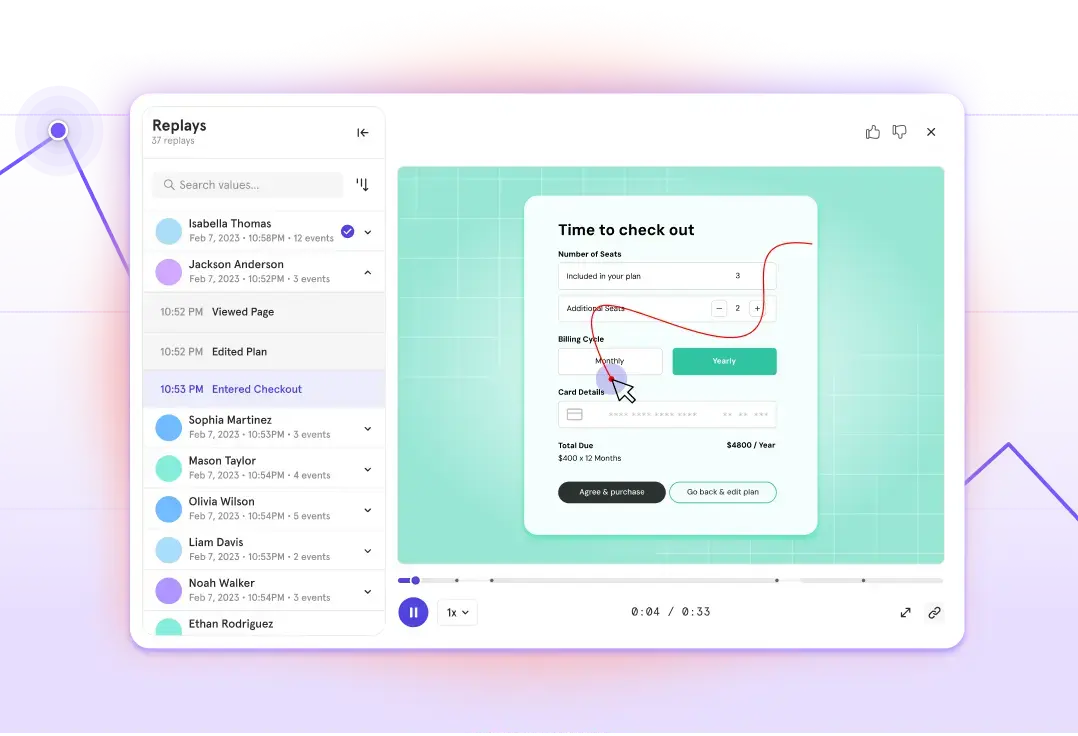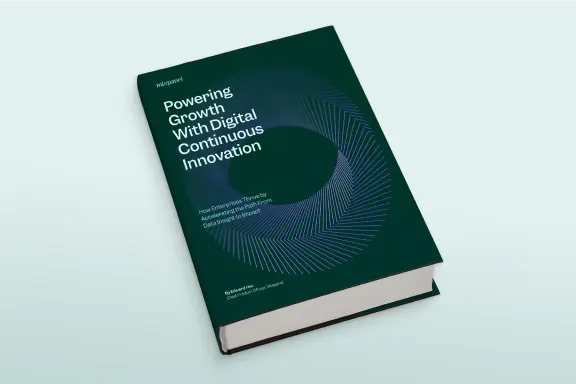Introducing Event-Based Funnels
This post is out of date
Funnels today is even better – you can slice events by multiple properties.
See it in action here: https://mixpanel.com/blog/2013/05/06/new-funnels-tutorial
We’ve just released a new feature that makes it much easier to start
tracking funnels with Mixpanel – the event-based Funnel Builder. Instead of
writing code that only sends funnels steps, you can just track a bunch of
events and make funnels out of them later.
This change gives us a couple of great benefits:
Integration is easier
You can now exclusively use event tracking calls, which are much simpler than
funnel calls. This change also removes the need to duplicate a bunch of code
in the case where an event is part of multiple funnels.
Creating new funnels is simple
Before, you had to write code to create a new funnel. Now you don’t! This
means that it’s now possible for non-technical folks to create new funnels.
Using the Funnel Builder
You can access the Funnel Builder from your Funnel Overview page – just click
the button in the top right.
Then you just have to select the events that make up your funnel. This is easy
– simply click the event name to select it for a step. You can change or
remove steps at any time.
After picking your steps, click Preview and name your funnel.
Then you can save the funnel and we will start recording data immediately.
Differences
Funnels built this way are a little different than the funnels you’re used to
– because we know in advance what your steps are, we can show you a basic
version of the funnel even before you have any data. Here’s what the Funnel
Overview page looks like after we create a funnel:
You can also delete these funnels! Just click the small red circle located at
the bottom right corner of the funnel.