Introducing Flows
We’re excited to announce that Flows is now in open beta and available to all enterprise customers! Flows helps you visualize and explore all the different ways that users navigate your product, so you can drive them towards the optimal paths.
Product managers can see if users are actually completing onboarding and, if not, pinpoint where they drop off. Marketers can discover the steps users take leading up to a conversion, or what actions they take when they don’t convert.
With Flows, questions that originally took hours–or even days–to answer can be answered in minutes.
Increase retention by taking action to change the behaviors that typically lead to churn
Using Flows, product and customer success teams can see the paths that end in a cancellation, downgrade, deletion, or whatever “churn” means for the specific business. You may find that users tend to submit a support ticket in the paths that eventually lead to churn. Dig deeper to see if support could rectify the problem with changes to processes.
To be more proactive in reducing churn, you can also build and apply a cohort of “at-risk” users to see if there’s a pattern you can interrupt with a change to the user experience. Simply learning more about how at-risk users behave and how they flow throughout your product can help identify and prioritize the most important product improvements.
Identify the optimal paths to conversion
Product managers and marketers rely on Funnels to see how many users successfully convert and how many drop off. Then, a follow-up question naturally arises: “What happens to the users that don’t convert?” In a couple of clicks, you can now use Flows to view all the paths that end in a purchase and use that insight to build new funnels or refine existing ones.
By viewing all the actions that users take after viewing a product listing, or adding something to the cart, you can identify the tangential actions and distractions that dampen the chances of a user converting successfully. Then, you can share that information with other teams so they can make changes to the product or website accordingly.
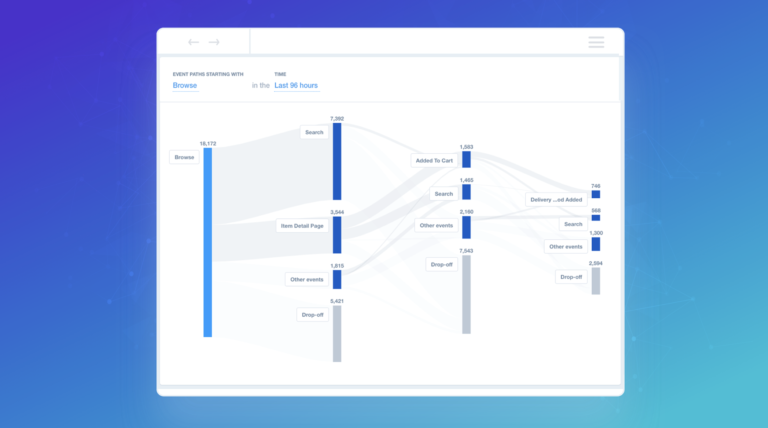
Conduct more granular analysis of new products and experiences
A key way of testing the usability or functionality of a feature is to analyze the differences in the ways that new and existing users navigate a product.
Let’s say you have a feature that lets users record videos and share them with friends. Flows will show you all the different actions users take after recording a video or opening the app for the first time.
Then, go a level deeper by applying a cohort of new users so you can to see if users who aren’t familiar with the feature hit roadblocks or dead ends. Even if current users seem to navigate the update just fine, challenges for new users can signal opportunities to help improve onboarding or even the feature itself.
Stay tuned for more updates
All Enterprise plan customers can check out Flows today. If interested in upgrading to an Enterprise plan, please contact your account executive. In the next couple of months, we’ll be releasing a series of updates to give you even more control and granularity. Subscribe to The Signal or follow us on Twitter @mixpanel to get notified about new updates including:
- Advanced filtering
- Integrations with other reports
- More control over visualizations


