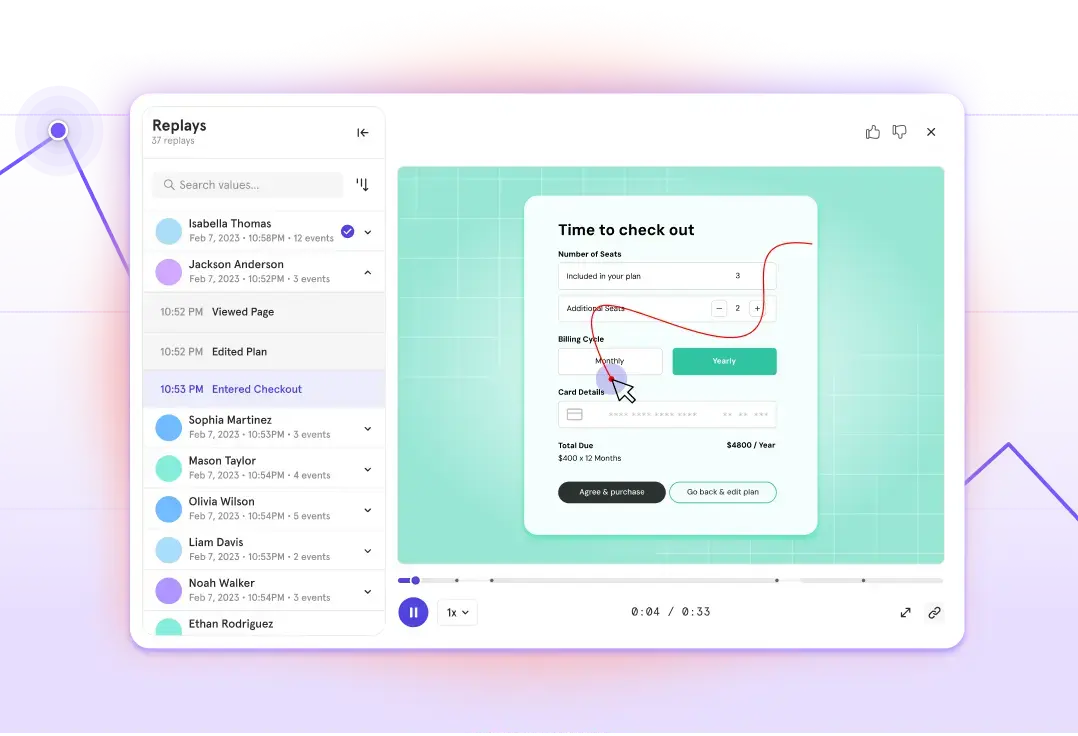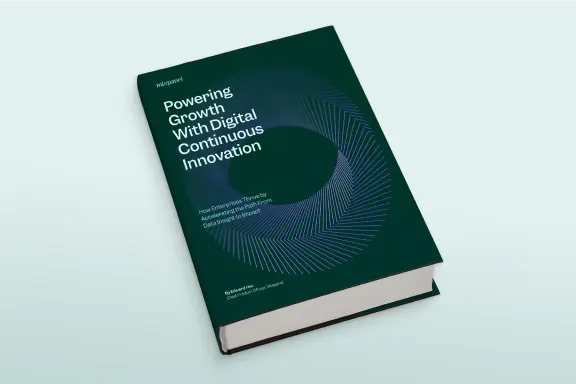Limitless segmentation with Lookup Tables
Product people love data. It gives us the confidence to make all kinds of decisions. With data, we can secure resources to build a feature, launch in new markets, or even change that lime green icon to mint green…. Anything is possible. But when these often critical decisions are based entirely on the data we have, versus the data we need, we might well be led astray.
The data you actually need to make a good decision might live outside of your analytics tool. It might not be modeled the way you need it, or might come from a third party. Getting this additional—but very important—data into your product analytics tool after the fact can be challenging. Too often, it’s easier to rely on what’s available. Which is kind of like when you decide to make eggs instead of a birthday cake because you only have eggs, milk, and flour, but no butter and baking soda. Sub-optimal.
To help you be more flexible with your data ingredients, we recently introduced custom properties. Whatever your recipe for analytics, you can model new properties based on other data within Mixpanel to match your specific needs. We’re now rolling out Lookup Tables so you can also map additional data to existing Mixpanel properties with a quick CSV upload or via an API. These updates will let you run analysis on historical data.
From adding content metadata to enabling more segmentation options with CRM data, survey data, or NPS scores, Lookup Tables will let you really flex your data superpowers—without writing a single line of code.
Read on to learn how Mixpanel customers around the world are already using Lookup Tables for a fail-proof data strategy.
India’s fastest growing entertainment network, Viacom18, uses Mixpanel to understand how people consume content. Their audience is highly segmented: people stream content on different devices, and their Internet connection varies by region. Plus, all movies, shows, and episodes are categorized by age ratings, genres, and subgenres, lead actors, IMDb ratings, etc. This data changes over time, which makes it impossible to define all attributes and segmentation options once and for all. With Lookup Tables, getting diverse and ever-evolving data into product analytics and then adding ad hoc data became quick and easy.
“Lookup Tables save us time, and enables my team to help our organization with vital analysis.”

Anubhav Shrivastava
HEAD OF DATA SCIENCE, VIACOM18 MEDIA
B2B Intranet software company Simpplr uses Lookup Tables to get Salesforce data into Mixpanel so they can analyze product usage not just at the user and organization level, but also at the customer segment level.
“A 200-person company will use an auto-governance feature differently from a 20,000-person company. Lookup Tables enable me to segment data to account for these differences.”

Lindsay Liu
PRODUCT MANAGER, SIMPPLR
The largest online marketplace for freelance services, Fiverr uses Lookup Tables to explore new dimensions of their data, such as growth in new markets. As they added support for localized sites to better connect freelancers with employers globally, they mapped existing Mixpanel events to new localized versions.
“With Lookup Tables, I can segment new data across all geos or at an aggregate level without losing any historical data.”
Ran Toueg
SENIOR PRODUCT MANAGER, COMMUNICATION & COLLABORATION, FIVERR
To start using Lookup Tables, log into Mixpanel and add your data in Lexicon. Learn more about Lookup Tables in the Mixpanel Help Center.