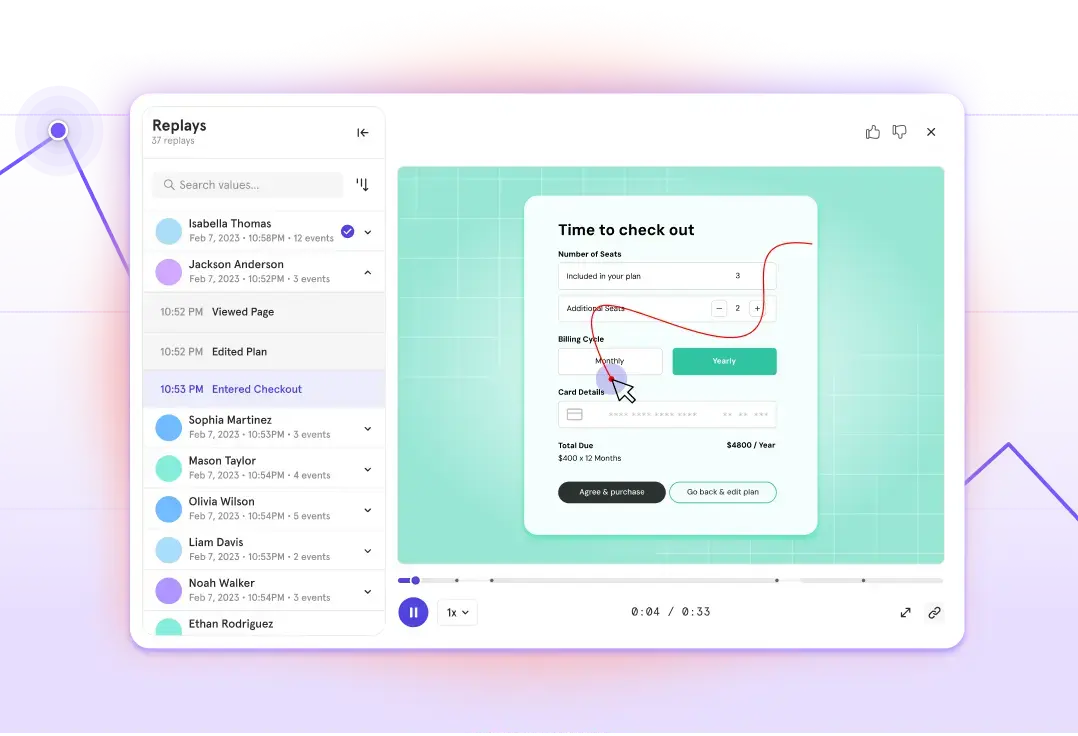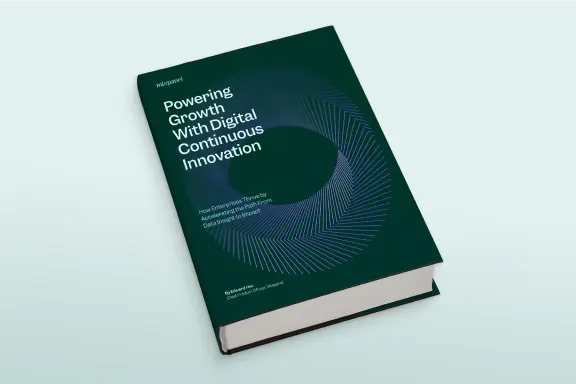Build a 3rd party integration with Mixpanel
Building an integration with Mixpanel is a powerful way to provide value to your customers that also use Mixpanel. By following these steps, your integration will stand out.
Get Sandbox access
Sign up for a free Mixpanel account, which you can use as a sandbox when building and testing your integration.
Provide an Integration ID
Define an Integration ID (a string representing your company’s or solution’s name, i.e. ‘mixpanel’) and send it along to Mixpanel with each event as the $source property value and with each API call as the X-Mixpanel-Integration-ID header value. This will help customers better understand the source of their event data in Mixpanel, and help us allocate resources to our partners more effectively.
Send events and user attributes to Mixpanel
The Mixpanel HTTP tracking API allows for event-based tracking and user profile handling by sending data to the appropriate URL endpoint. Alternatively, Mixpanel directly supports tracking libraries for many different platforms.
Connect to our EU servers
Give your customers the option to send data to our EU servers when they activate your Mixpanel integration.
Auto-populate our Experiments Report
If you are offering experiments or A/B tests to your customers, add support for auto-populating our Experiments report to your integration in order to reduce time-to-value for our mutual customers.
Sync your schemas
Sync your internal data dictionary or tracking plan with Mixpanel using Schemas. Schemas that you upload will be used to populate Lexicon and provide additional context for your data across the query UI.
QA your code
For integrations sending events to Mixpanel, our Events report (previously Live View report) is a great way to test if everything is working as expected.
Document your integration
Customer-facing documentation on your website that explains, which use cases your integration helps to solve and how to set it up, will increase the utilization of your integration. Your documentation should address, which events customers can send to Mixpanel, and which properties your events have.
Get listed on mixpanel.com
Finally, submit your integration to create a listing on our Integrations Directory and to let our customers discover your solution and the integration.