User Flow Analysis
Use this guide to user flow analysis to learn how to focus your time on optimizing the parts of the user experience that matter most.
How and where to do flow analysis
Flow analysis is made possible by analytics tools, such as Mixpanel. These tools take data collected from online user interactions, then display the common sequences of interactions in a visualization that looks like a “flow.”
Within the flow visualization, you can click on specific paths, change the time range of the analysis, or add filters and breakdowns. This article will describe more about the situations in which these options can be most useful.

Common user flows to analyze
Top paths on a website
Most companies have very specific actions that they’d like website visitors to perform, such as purchasing, trialing, or subscribing to a product or service. Flow analysis helps you visualize how people navigate to that goal action and where they get distracted along the way.
Examples of the questions user flow analysis can answer in these scenarios include:
- Online purchase (Ecommerce):
- Once on the home page, do people tend to click on the “popular products,” explore the drop-down menus, or utilize the search bar?
- Do visitors most often look at item detail pages before adding things to their cart?
- Once items are added to the cart, what actions are performed before completing the purchase that could potentially be streamlined?
- Once on the home page, do people tend to click on the “popular products,” explore the drop-down menus, or utilize the search bar?
- Do visitors most often look at item detail pages before adding things to their cart?
- Once items are added to the cart, what actions are performed before completing the purchase that could potentially be streamlined?
- Subscription or trial signup:
- Which pages are most commonly viewed before subscribing?
- Is there a particular page driving drop-off that could be enhanced to keep more visitors on the site?
- How do the paths to purchase vary for people who select the Basic and Premium plans?
- Which pages are most commonly viewed before subscribing?
- Is there a particular page driving drop-off that could be enhanced to keep more visitors on the site?
- How do the paths to purchase vary for people who select the Basic and Premium plans?
- Once on the home page, do people tend to click on the “popular products,” explore the drop-down menus, or utilize the search bar?
- Do visitors most often look at item detail pages before adding things to their cart?
- Once items are added to the cart, what actions are performed before completing the purchase that could potentially be streamlined?
- Which pages are most commonly viewed before subscribing?
- Is there a particular page driving drop-off that could be enhanced to keep more visitors on the site?
- How do the paths to purchase vary for people who select the Basic and Premium plans?
- Once on the home page, do people tend to click on the “popular products,” explore the drop-down menus, or utilize the search bar?
- Do visitors most often look at item detail pages before adding things to their cart?
- Once items are added to the cart, what actions are performed before completing the purchase that could potentially be streamlined?
- Which pages are most commonly viewed before subscribing?
- Is there a particular page driving drop-off that could be enhanced to keep more visitors on the site?
- How do the paths to purchase vary for people who select the Basic and Premium plans?
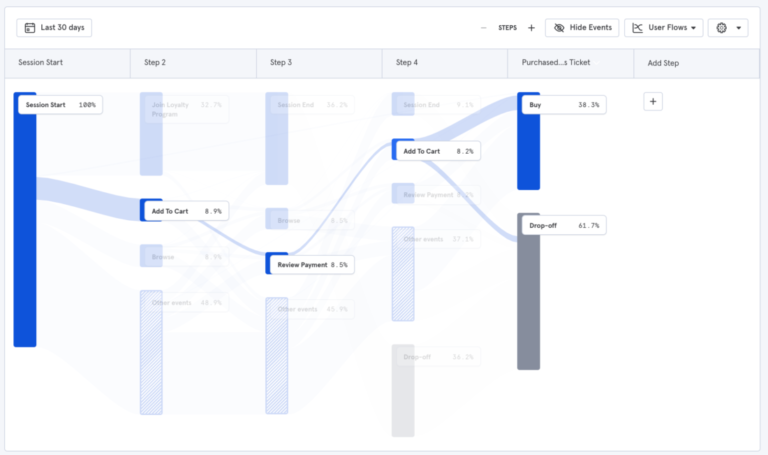
Top paths within a product or application
For most digital businesses, the website is about providing information on the product(s) it offers, as well as getting people into the product itself. Within the product, the objective is different: it’s to deliver on the value its users seek. For Netflix that’s entertainment, for Google Docs it’s productivity, and for Zoom it’s communication.
In each situation, user flow analysis can show you how users go about accomplishing these things. For example:
- Once users sign in, what do they do next?
- What series of actions lead users to leave or close the app?
- How are the top user flows different based on the user’s device type, region, or app version?
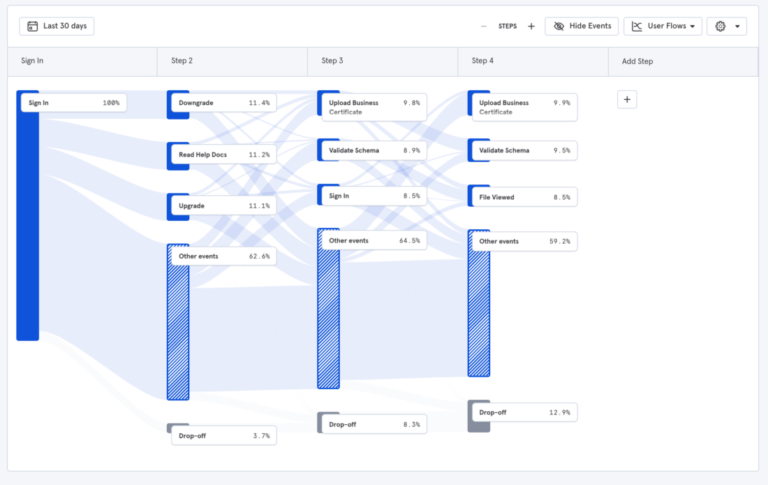
Ways to customize flow analysis
Breakdown by cohorts or segments
While looking broadly at top user flows is helpful, you can get more actionable information by digging deeper into your data. After all, not all users are the same, and behaviors will vary greatly by device, region, time using the product, app version, and much more.
Common examples of path comparisons include:
- Mobile app vs. web app
- Power users vs. casual users
- Purchasers vs. non-purchasers
- United States vs. rest of world
- iOS vs. Android
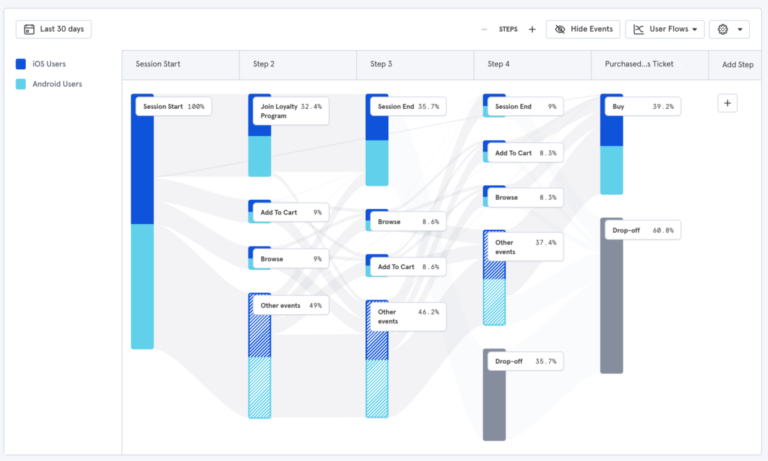
Select where the flow starts and ends
Define the last step
Sometimes you know the exact destination you want users to get to, such as completing a purchase. When that’s the case, you can lock the “end step” in a flow to find the most common paths leading to purchase.
Define the first step
Similarly, you may want to define the starting point and see where users navigate from there. For example, you can see what users do after launching the app or after watching a video.
Define the first and last steps
If you’ve isolated a very specific path you’d like to optimize, it can be helpful to see how people get from point A to point B. For example, if you know that users who invite a friend to your video-on-demand service are most likely to stick around, you may want to look at top flows from “First Login” to “Invite Friend.”
Convert a top user flow to a funnel
User flow analysis is a good starting point for understanding your user experience and answering questions such as “How do users navigate my product?” But once you find the common paths that users like to take, you will want to optimize those paths by removing friction for users. This enables them to complete the path faster, and more often.
For example, if you are in charge of acquiring new riders for a ride-sharing service, like Uber, flow analysis may help you discover that the top path to completing a first ride is:
App Open > Create Account > Add Credit Card > Request Ride
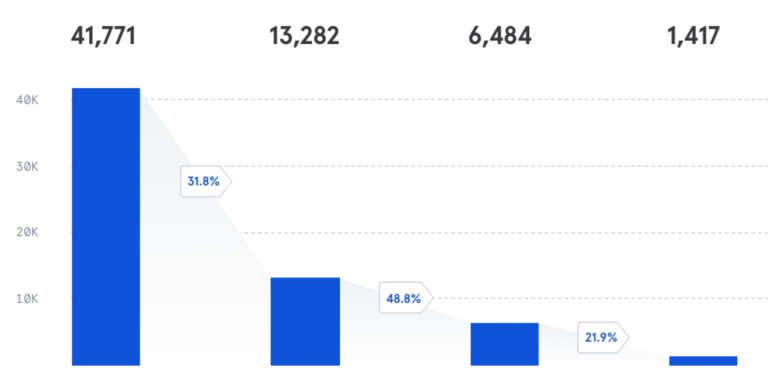
Once you’ve identified this flow, you can switch the visualization to a funnel view. From there, you can understand the percentage of people who make it from the first to last step, as well as the exact number of users who drop off at each step in-between.


