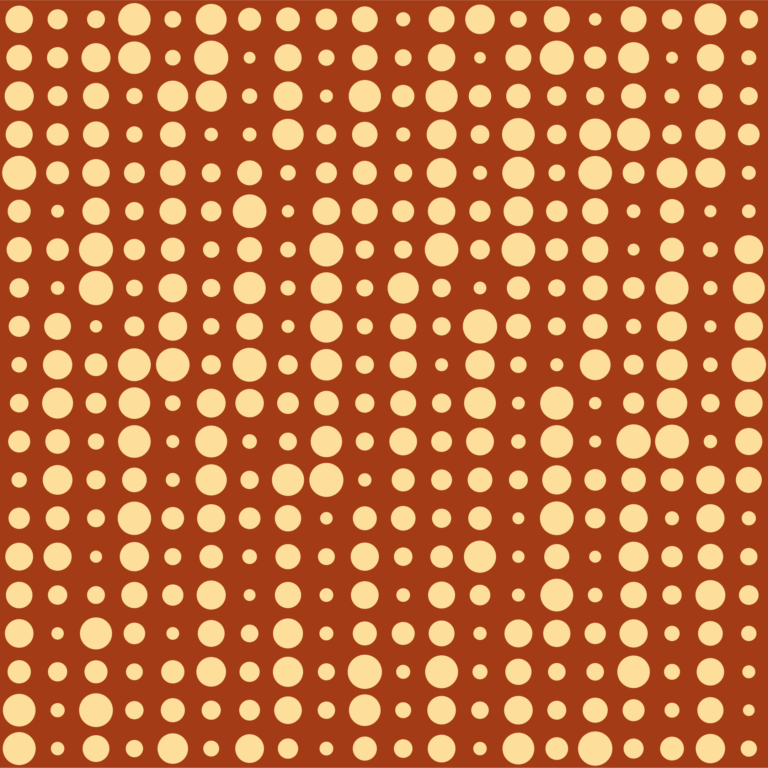
The analytics trap: Why overplanning is stalling your insights
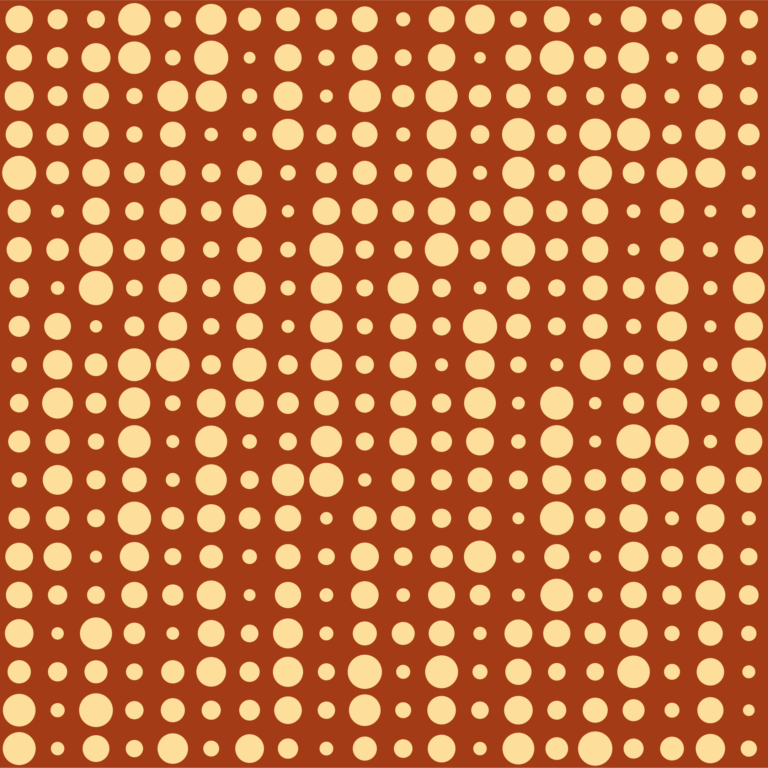
Having been a data professional for over 10 years, I’ve worked on and overseen over a thousand analytics implementations for companies across almost every industry.
Here’s a hard-earned lesson I’ve learned: Many analytics projects fail before they even begin, and it’s often because of "implementation." That word can mean something different for each analytics project, but with Mixpanel, it translates to "event tracking," an especially intimidating phrase to some.
When teams dive into behavioral product analytics, they’re immediately faced with a choice between two options:
- Build a detailed event tracking and labeling plan from scratch
- Rely on “easy” tools that promise to handle it all for you
At a glance, it looks like a straightforward either-or decision.
Sounds simple, right? Well, not really.
The problem with overengineering user behavior tracking
There are two common methods for capturing behavioral event data: precision tracking and codeless tracking.
With precision tracking, developers write custom code to track specific events—every button click, every form submission, every drop-down interaction. This method is highly accurate, but it’s resource-intensive and rigid.
Forget to track an event? That data is lost forever.
Need to update event names or add additional properties for deeper analysis? That’s another sprint for the development team.
Even small changes—like renaming an event—can break reports and wreak havoc downstream.
Often, precision tracking becomes a bottleneck that creates technical debt and frustration for both analysts and developers.
Then there’s codeless tracking, where a single snippet of code tracks everything on your app or site, and a UI editor allows non-developers to define events later, no additional coding needed. You can see where the idea behind this came from—less dependence on developers and coding skills means it should be easier to get things done.
But while this seems like a more flexible solution, it introduces its own set of problems. Humans are inconsistent by nature—which means teams inevitably create slightly different labels for the same action:
- “Button click”
- “click button”
- “button_clicked”
- “ButtonClick”
The result? A disorganized, messy dataset that requires hours of cleanup before analysis can even begin. And if the naming chaos isn’t addressed early, it’ll snowball into later issues that make for unreliable insights and risky decision-making.
The problem is both methods demand one thing: near-perfect planning at the start of your analytics journey. Teams have to anticipate every user interaction, event property, and naming convention—and commit to those decisions for months or years.
How many product teams waste days or weeks arguing over how to name a button click or struggling with broken reports due to minor inconsistencies? How many developers are caught up in endless cycles of re-tagging events that should’ve been easy to track in the first place?
The amount of money and effort poured into these labor-intensive, high-maintenance systems could be better spent building the products that drive revenue. But because teams are fixated on creating a “perfect” analytics foundation, they end up deep in the weeds.
This rigid approach doesn’t account for how businesses grow and change. No one has a crystal ball—and constantly changing product features, user flows, and key metrics inevitably make your initial tracking decisions obsolete.
So, what’s the answer?
Autocapture: A smarter starting point
Autocapture opens things up significantly from a data collection perspective. Mixpanel’s Autocapture lets you start by simply adding a single snippet of code, which then immediately collects data about user interactions like clicks, form submissions, and page views. No manual event tagging, no premature commitments or decisions about what to track.
Here are the benefits of this style of automatically capturing events when it comes to the tracking problem:
- It’s low effort, high impact: It lets you start analyzing user behavior instantly. There’s no need to wait for developers or painstakingly label events before seeing results.
- It’s more resilience to change: Autocapture doesn’t lock you into naming conventions at implementation time. If your “Sign Up” button changes to “Try It Now,” you can simply adjust your custom event definition in Mixpanel, and every report using that event will automatically update.
- It empowers your team to focus on what matters: Instead of spending all your energy on tracking everything upfront, you have more flexibility and can identify key actions as your business needs change. Mixpanel’s intuitive interface also makes it easy to add semantic meaning only when it’s useful—like creating a custom “Sign Up” event—only when you know it will be reused.
Autocapture standardizes the vast majority of the data that you’ll collect, and in my opinion, it’s a much better approach than putting the entire taxonomy on the shoulders of a developer or a non-developer at implementation time.
At the same time, this doesn’t mean you have to abandon precision or codeless tracking altogether. Sure, Autocapture gives you a broad dataset, but some events require additional context to be truly actionable. Precision tracking allows you to add granular details—like user attributes or specific event properties—that enrich your analysis of high-impact behaviors such as transactions or sign-ups.
In my experience, precision tracking is a great complement to the autocapture approach because it gives you the option of adding high-fidelity insights for deeper analysis as your data strategy matures.
That’s the beauty of Mixpanel’s Autocapture—you can use it as your foundation while layering in other tracking methods incrementally. This way, you don’t need to define and implement everything ahead of time. Instead, you can add more granular tracking for specific events as they emerge and ensure your team’s effort is spent on areas that provide the highest return.
Ready to give Autocapture a try?
At the end of the day, every analytics project is a balancing act between effort and return. Mixpanel’s Autocapture plus precision tracking solution strikes that balance, empowering your product team to start gathering data and uncovering insights quickly.
With this approach, you’ll avoid the pitfalls of upfront overengineering while building a scalable and resilient analytics foundation.
It takes just a few minutes to get started, and Mixpanel’s wizard will walk you through all the configuration steps. You'll have a live data pipeline up and running in moments, and you'll be able to start looking at user actions right away.


