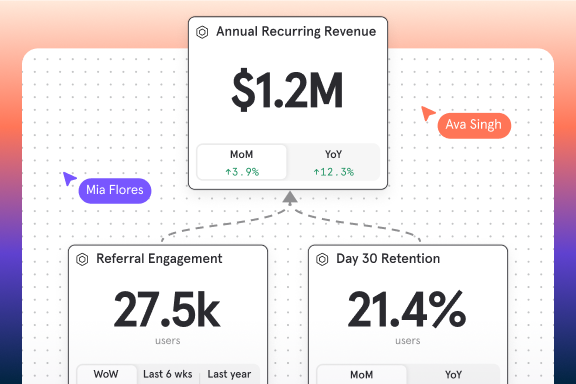How Boll & Branch improved its website and increased online purchases using data
Company
There is a better way to make bedding. Since 2014, this has been the driving idea behind all of Boll & Branch’s decisions. Boll & Branch is a leading designer and retailer of luxury home textiles and is the first 100% organic Fair Trade Certified™ bedding company. Products can be purchased online, in brick-mortar locations, and at third-party retailers. The company counts millions of Americans, including U.S. Presidents and countless celebrities, as its customers.
Challenge
The previous product analytics provider, Amplitude, lacked simplicity, usability, and clarity of visualizations. With Amplitude, Boll & Branch spent more time trying to understand the data than using it to make product improvements.
Solution
The rapidly growing luxury eCommerce brand needed a tool they could rely on to build a web experience built on insights from their data. Mixpanel allowed the team to move faster and innovate with a tool that was usable across all technical levels.
Results
- Increase in add-to-cart rate
- Improved conversion
- Engagement rate with website content and image carousels
- Rate of selecting different variants, e.g. browsing different colors and options
The data visualizations Amplitude displayed were often useless, particularly when layering segmentation components on reports. Adding filters, breakdowns, and date comparisons in Amplitude reports would render them incomprehensible.Matt Kuo Product Analyst, Boll & Branch


How they did it
Why was Mixpanel selected for product analytics? What else did the team consider?
We had Amplitude for just under a year, and our contract was set to renew when we decided to churn after experiencing a few major roadblocks. It wasn’t quite as useful as we needed it to be, so we decided to look at competitors. Ultimately, Mixpanel was the most comparable to Amplitude and sufficiently met our existing use cases. We found that a lot of the inherent data analysis capabilities were roughly the same between the two tools.
However, Amplitude lacked simplicity, usability, and clarity of visualizations. With Amplitude, we had to export the data and spend more than twice the time reformatting the data to get any useful insights. Aside from a lack of data visualizations, Amplitude’s interface was more confusing to beginners. Our ultimate goal was to try and keep more of the data in the platform and get more non-technical users to use it. A benefit of Mixpanel is that we can keep more of our reporting within the platform.
Were there any specific differentiators between Mixpanel and Amplitude that led you to select Mixpanel?
The data visualizations Amplitude displayed were often useless, particularly when layering segmentation components on reports. Adding filters, breakdowns, and date comparisons in Amplitude reports would render them incomprehensible.
We preferred Mixpanel’s visualizations, especially the bar charts. In Amplitude, if you’re counting events over a period of time, it automatically breaks out the data by day. If I’m looking at the last month, I don’t want to see just the line over the last 30 days, I’d like to see how the data rolls up during that time period. The same went for the exports in Amplitude—their data exports would automatically break out the data by day, resulting in huge export files, especially when looking at longer time periods. Mixpanel’s visualizations and data exports were cleaner, allowing us to create legible reports in a fraction of the time of Amplitude.
My favorite feature in Mixpanel is the compare-to-baseline feature when doing a date comparison. The color-coded visualization makes comparative analysis easy and shows the team exactly what they want to see at a glance. That singular feature allows us to keep a lot more reporting in the platform instead of exporting it and really unlocks Mixpanel’s dashboards for us. These features are more intuitive to our workflows, helping our teams get to the “so what” more quickly.
What are your primary use cases?
We use Mixpanel for:
- Navigation: How users are navigating the site, whether that’s through our navigation bar, search bar, category carousels, etc.
- Content: How content changes affect which modules people click on.
- Redesigns: During the design phase, understanding where customers are dropping off, and post-launch, assessing the impact of our redesign.
What is something you’ve discovered using Mixpanel?
We discovered interesting usage patterns when our site visitors use the search bar. We determined users were often searching for related products immediately after being on a page with similar merchandise.
Currently, we’re trying to rework our product pages to expose users to a wider variety of products without leaving the actual page. The goal is to serve more products that users may be interested in on the product page so that our customers don’t have to manually search to find what they’re looking for.
Who are the primary users of Mixpanel across Boll & Branch?
Our Analytics team are the primary users. We create reports and dashboards for other teams to leverage. However, the eCommerce and Engineering teams are also frequent users of Mixpanel. The eCommerce team uses the existing dashboards we’ve created for them and manipulates them based on ad-hoc needs, while our Engineering team uses the reports to understand bugs; for example, they’ve set up data alerts to ensure event-tracking is functioning as expected and to understand where bugs may be occurring.
What are the main KPIs the team keeps track of?
We track full-funnel site metrics in Mixpanel (i.e., clicks, product views, add-to-cart, conversion), not just one singular KPI. Using Mixpanel, we track overall funnel rates, the overall distribution of clicks to our navigation and product recommendations, and what homepage content people are engaging with. Moreover, we track product interactions, including which products customers are adding to their cart and checking out with.
Building reports in Mixpanel is honestly really enjoyable. It allows you to put together really elegant visualizations in a short amount of time.Matt Kuo Product Analyst, Boll & Branch
How did the use of Segment make the implementation process easier for Mixpanel or did it even make it easier?
Given we had invested in a product analytics platform earlier, we already had done a lot of the tracking cleanup on our side. Once we onboarded Mixpanel, it was as simple as integrating Segment and Mixpanel and then “flipping the switch” to start accessing events tracking within Mixpanel. It was an easy, streamlined process.
What was the team using before having product analytics?
From the eCommerce side of the business, we want to invest in a better site experience knowing that it would help drive more customers to conversion, which has a significant impact on revenue. As we were expanding our eCommerce team, we hired a new Product Analyst (Matt) to focus on understanding the site and user journey. That’s what prompted us to search for a product analytics platform. We initially went with Amplitude because it came recommended by someone on the team, but we’re glad that once our contract was up, we spent a little bit more time doing our due diligence and scoping out what else was in the market.
What advice would you give to others looking at a product analytics tool?
It’s a lot of work to onboard a new tool, and you have to get buy-in from your team. Usability will impact tool adoption. People are busy, and if the tool is too complicated and not user-friendly, other teams won’t take the time to learn. Take the time to find the right tool and make sure it’s usable for all technical levels.
Have there been any changes to the product (in this case your website) based on learnings from Mixpanel?
We recently redesigned our product pages based on our learnings from Mixpanel. Since making the updates we’ve seen an increase in:
- Add to cart rate
- Conversion rate
- Engagement rate with website content and image carousels
- Rate of selecting different variants, e.g. browsing different colors and options
Today, we continue to use data from Mixpanel to optimize and evolve our website experience.

Thousands of companies use Mixpanel to build better products. See what Mixpanel can do for your team. Create your free account today.