Tips for changing analytics providers
Switching analytics providers can be a difficult process. You have to determine if the new tool replicates all of your existing functionality, transfer your existing data, and train your team on how to use the new tool.
It can be a lot of work and quite intimidating — especially if you’ve never done this kind of data migration before. In this post, I’ll walk you through the 5 things you should do to avoid major headaches when running these kinds of migration projects.We recently helped one of our clients, Real Thread, move from Kissmetrics to Mixpanel. I’ll use their situation to show you concrete examples of how to execute a successful migration.
1. Evaluate your updated stack
Before you switch analytics tools, take the time to evaluate your entire stack — not just the tool you’re changing. Determine if your stack is up-to-date and is aligned with your current business needs.
Start by looking at which tools aren’t playing nicely with one another. Your tools should integrate easily with one another, if not out-of-the-box (the ideal solution) or via an option like Zapier or Tray.io. This transition can also help you remove redundant tools from your stack.

For example: If you add Mixpanel Messaging, which supports sending notifications through different channels, you could remove other options like Intercom or Customer.io, both of which focus exclusively on notifications.
For Real Thread, this process began when we mutually agreed to move their analytics capabilities to Mixpanel, primarily because of Mixpanel’s robust reporting layer and easy integration with Real Thread’s existing stack.
Real Thread had implemented Segment.com, which allowed them to easily send data across their stack of tools without having to manually write code for each of these data connections.
We knew their stack would otherwise operate seamlessly because we built it, so we moved on to the next step, which is to clean up the data taxonomy for any irrelevant events or event properties.
2. Clean up your data taxonomy
Over time, data collection gets bloated, and you find yourself tracking events that aren’t relevant to your business — which can cause mistakes in your data collection. A migration gives you the chance to clean up your data taxonomy.
A few questions to guide you through this step:
- Are there any events that aren’t being used in your reporting or aren’t aligned with your KPIs?
- Are you duplicating the collection of events or user properties? A common example is naming convention mistakes (e.g., collecting an “email” and “Email” event property).
- Are you missing any critical events or properties?

You’ll also want to ensure that your new tool will be able to capture your existing data taxonomy. Pay particular attention to any data that is supposed to be collected automatically, such as location data (country, region, city) and device information (browser, device type).
If you do not already have a way to track your data taxonomy, you can download the analytics taxonomy templates from Effin Amazing and Segment here.
Finally, double-check that your new tool will support the SDKs that you need. This is especially important if you’re using newer coding platforms such as Node.js or React Native.
Next, you’ll want to plan the migration of your historical data.
3. Plan the migration of historical data
In an ideal world, you’ll want to transfer your historical data to your new tool. This usually means changing your current data taxonomy to match the taxonomy of your new tool(s).
Most analytics tools support the ability to import historical data, as long as you’re able to provide the correct timestamps on your events.
There are multiple ways to import historical data, but the most common option is to write a script that takes the data in a raw format (think CSV file) and sends it through an HTTP API. You will typically need a developer to help you, but you could also explore tools like Zapier that allow you to take data from a Google Sheet and send it to any API endpoint.
Effin Amazing also built a simple tool that lets you upload a CSV file to Segment and have it pipe your historical or offline event data into any tool of your choosing.
Keep in mind that importing historical data will require significant resources to ensure that the data taxonomies match and that you can process all your data, which could be thousands (or millions!) of rows of data. Consult with your engineering team on the best way to do this and if it’s worth pursuing internally.
If the work to transition your old data is too much, you can start from scratch in your new tool. This isn’t an ideal scenario, but transitioning old data may be impossible — especially if you haven’t been properly collecting your data.
You’re now ready to start migrating your old data and collecting new data with your new tool.
4. Audit your new data
Once you’re done implementing your new tools, you should run them parallel to your existing tools for a few months before finalizing the migration. During this time, you can audit your new data and correct any errors.
Common mistakes that we see during this stage include:
- Missing critical event properties or user attributes
- Differences in the calculation of metrics (e.g., sessions or active users)
- Limitations in reports that forced you to make changes to your data collection
- Sampling errors, especially in high-volume projects
For Real Thread, we slowly migrated their data collection into Mixpanel to avoid any major problems. After all, they still had a business to run and couldn’t pause their operations due to tracking issues.
After this step, you should be ready to fully migrate to your new tools. If you’re struggling through any of these steps, you should consider bringing in outside help.
When to get expert help
Getting all of these steps done right takes time, which is something that most companies don’t have. Real Thread brought us in because they didn’t have the bandwidth to properly make this migration. Their time was better spent on marketing and running their business. When you run the ROI, having the right partner can significantly improve your bottom line and speed to completion.
Choose the right partner
If you decide to use expert help, make sure you choose the right partner. Let’s walk through a few criteria you should consider when choosing a partner to help with your analytics migration.
Specializes in analytics and tracking
It is crucial to find a partner that specializes in analytics and tracking. Most agencies have a basic understanding of analytics–but few specialize in it. This specialization is critical because successful migration involves many moving pieces.
For example: Figuring out how to get 5–10 tools to speak seamlessly with one another can be a nightmare. You need to address user identification issues, match data taxonomies, and automatically sync data on a regular basis. This is much more complex than just “adding a snippet” to a site or product.
Expertise in converting data into insights
The second thing you should consider is how much expertise this agency has in converting data into insights. Technical details must be addressed when setting up your analytics tools, but the final goal of any analytics strategy is to surface critical insights that can help your business. A good analytics partner will help you get the technical foundation correct and know how to mine your data for insights.
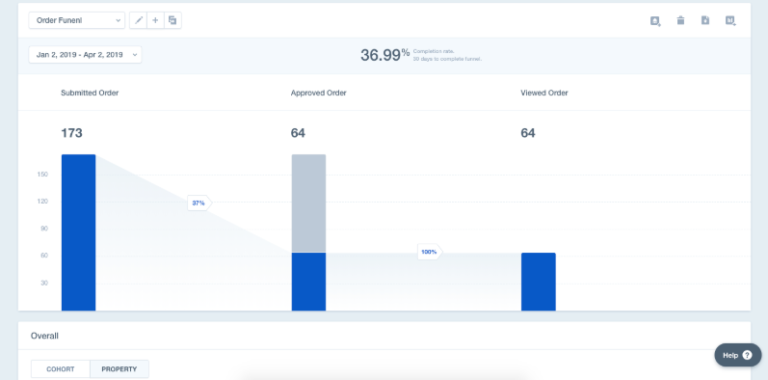
Long-term potential
Finally, you should be looking for an agency that can be a long-term partner because your company will naturally go through different stages at which different skills will be more relevant.
The initial stages will be all about technical implementation, and the middle stages will be about data analysis. In later stages, you will need help transitioning these resources internally as your data needs become more complex. Make sure the expert partner you choose has the experience and skills to successfully manage every stage.
Conclusion
As you start planning a data migration, keep in mind these key steps: ensure that your updated stack fits your current needs, clean up and audit your new taxonomy, properly plan the migration of historical data, and run your tools (in this case, Kissmetrics and Mixpanel) in parallel to audit the new data.
If you don’t have the resources to do this internally, consider bringing in an expert.
Switching tools might seem like a giant headache, but it can also present a meaningful opportunity. Real Thread’s new data foundation allows them to understand their customer journey across multiple touchpoints. They are also excited to dive deeper into Mixpanel to better understand user retention and how they can use notifications to improve their KPIs.


