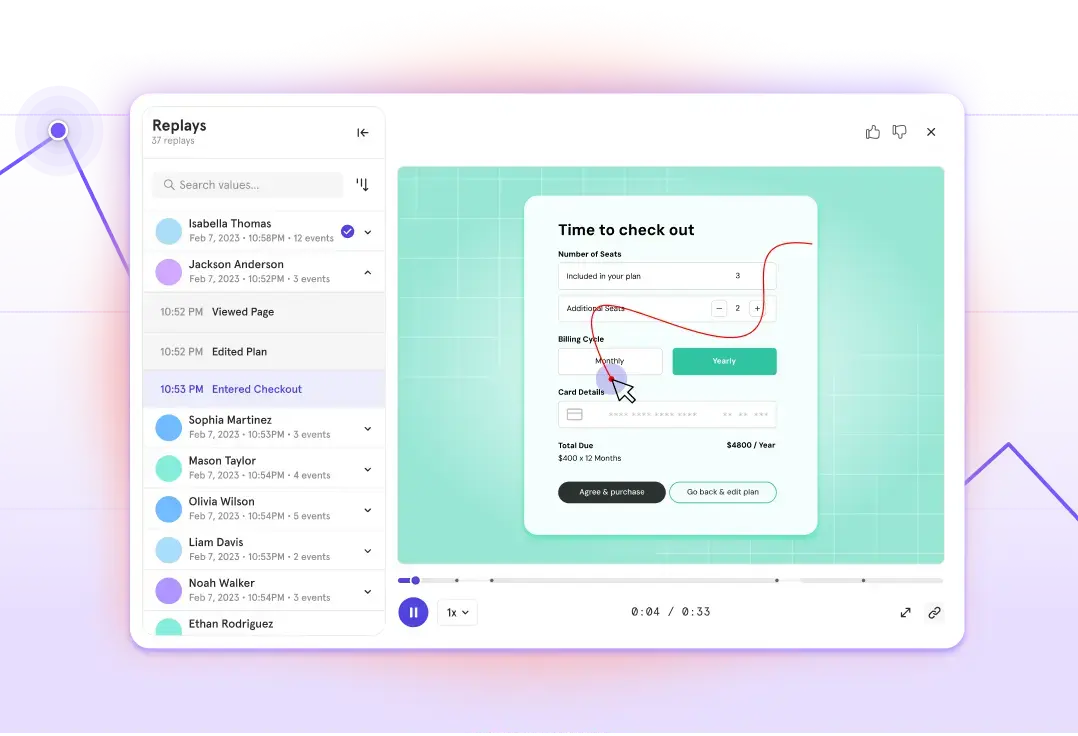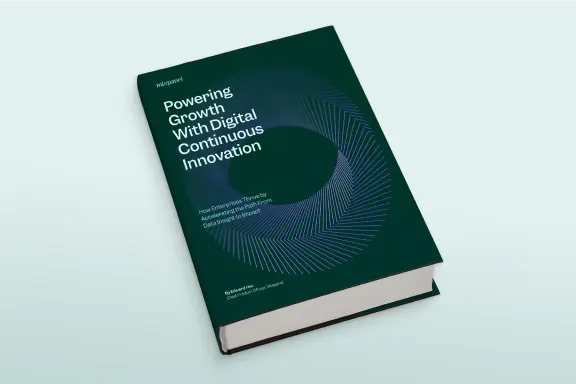How multi-touch attribution helps teams make data-driven decisions
Multi-touch attribution looks at all of the different touchpoints in a user journey and analyzes how those different touchpoints contribute to conversions. Multi-touch attribution models can weigh touchpoints differently, depending on your goals and priorities.
Attribution matters. It tells you where your users are coming from and what they did before converting. It’s the key to understanding your user journey.
But if you’re only crediting a single touchpoint for user conversions, you’re missing most of the story.
That’s where multi-touch attribution comes in: It allows you to see the complete user journey, analyze which touchpoints contributed the most value, and understand your users better.
Let’s talk about different attribution models, why multi-touch attribution is a valuable tool for product teams, and how to implement it.
What is multi-touch attribution?
In marketing and product management, attribution allows you to understand where leads and conversions are coming from.
Single-touch attribution only credits one touchpoint for a conversion. Different types of single-touchpoint attribution include first-touch attribution, where the first touchpoint gets 100% of the credit, and last-touch attribution, where the last touchpoint gets the credit.
Obviously, modern user journeys are more complex than that, especially online. Using single-touch attribution paints an incomplete picture of the channels and behaviors that lead to conversions.
Let’s consider an example user journey (which you can find on our Attribution documentation page):
1. A user sees an ad for a product on Facebook
2. The user clicks on the ad and is taken to the product page on the company’s website
3. The user adds the product to their cart and begins the checkout process
4. The user abandons the checkout process
5. The user receives a re-targeting ad for the product on Instagram
6. The user clicks on the ad and completes the purchase
Two touchpoints contributed to the final conversion: a Facebook ad and an Instagram ad. But first-touch attribution would only credit the Facebook ad, and last-touch attribution would only count the Instagram ad. Neither model would give us a complete picture of the entire user journey that led to a purchase.
Multi-touch attribution solves that problem by looking at all of the different touchpoints in a user journey and analyzing how those different touchpoints contribute to conversions.
There are different models for multi-touch attribution that weigh different touchpoints differently (more on that below). But whichever model you use, multi-touch models do a better, overall more accurate job of accounting for complex buyer journeys, and give you more useful insights.
Why is multi-touch attribution important for product teams?
Attribution has long been a primary focus for marketing teams (especially growth marketers), who need to understand and report which campaigns are most successful and where their signups are coming from. Those are the main KPIs for those teams, so it makes sense to keep a close eye on attribution and adjust strategies accordingly. According to the MMA State of Attribution Benchmark Report, 50% of marketers are using multi-touch attribution (as of 2023), and an increasing number are seeing a positive ROI.
But correct attribution can also have a big impact on product teams. Multi-touch attribution helps product managers understand how users move through various touchpoints before converting, and helps them determine where to allocate resources. Once you identify which channels or features drive the most value, you can focus on those and optimize them.
In our opinion here at Mixpanel, multi-touch attribution is most valuable when it contributes to breaking down silos between teams to help you get a complete picture of the user journey.
In fact, that’s exactly what it’s done for us. As we’ve mentioned in the past, we ran into attribution and full-funnel understanding issues in 2022 because our marketing and product teams were analyzing different parts of the user journey, pre-signup vs. signup-to-purchase:
“In spite of healthy acquisition figures in Google Analytics leading to high numbers of new signups, our product team’s Mixpanel dashboard showed conversion from those signups to paying customers was low. It took some digging, but after comparing notes across analytics tools, we realized most of the users who weren’t upgrading in Mixpanel came in through the same acquisition channels.”
Multi-touch attribution prevents issues like this from happening, which is why we’ve added it to our platform. It allows you to identify which channels are driving engagement *and conversions,* while also understanding all of the multiple touchpoints that users might have had across channels.
With a more nuanced view of user behavior, you can make better-informed product development and marketing decisions.
Multi-touch attribution models
Different multi-touch attribution models weigh touchpoints differently: some value them all equally, while others give most of the credit to touchpoints closest to conversion. Different models are useful for different situations.
Linear attribution
Linear attribution weighs all touchpoints equally. It’s the easiest model to implement and offers a bird’s eye view of the entire customer journey. It also runs the risk of overweighing less important touchpoints, so it’s not ideal if you want to determine what to prioritize and where to focus more resources.
Linear attribution is helpful for startups or companies with limited resources that don’t have a lot of historical data to analyze yet.
If we look at the example user journey that we shared above, a linear attribution model would assign a weight of 0.5 to each touchpoint, meaning that both the Facebook ad and the Instagram ad contributed equally to the conversion.
Time decay attribution
Time decay attribution assigns more weight to touchpoints closer to conversion. The farther back the touchpoint, the less credit assigned. Time decay attribution assigns credit by default based on a 7-day half-life. In other words, interactions that took place 7 days before the conversion would be assigned half the credit that an action took place on the same day as the conversion.
Time decay attribution de-emphasizes the importance of ToFU and brand awareness campaigns, but it’s useful for evaluating campaigns that are live for a limited time.
Position-based (U-shaped) attribution
Position-based attribution (also called U-shaped) splits the weight evenly between the first and last touchpoints, giving each of them the same amount of credit, 40%. The remaining 20% is assigned to the middle touchpoints.
U-shaped attribution is helpful when you’re trying to understand where the leads that are most likely to convert are coming from.
J-shaped and inverse J-shaped attribution
J-shaped attribution gives 20% credit to the first touchpoint, 60% to the last touchpoint, and divides the remaining 20% to the touchpoints in between.
If you only have two touchpoints (like the Facebook Ad/Instagram Ad in our example above), the credit is normalized between the two (25% and 75%).
As the name suggests, inverse J-shaped models do the opposite: The first touchpoint gets 60%, the last gets 20%, and the remaining 20% goes to the middle touchpoints.
Custom attribution
Custom attribution models are (as the name suggests) customized to your company and your user journey. The easiest way to build a custom attribution model is to start with an existing format (linear, U-shaped, J-shaped, etc) and modify it to fit your needs.
Custom attribution models are personalized to your company, but they are still rules-based models that require less resources and initial investment than data-driven models, which we’ll dive into next.
Data-driven attribution
Data-driven attribution uses predictive analytics to assign weights based on actual data.
Data-driving attribution doesn’t follow a predefined set of rules like the models we listed above. Instead, results are solely generated by your company data, gathered from your product, website, and any other data sources you have. Because of this, data-driven attribution is both more accurate and more complicated to implement than rules-based multi-touch attribution models.
Enterprises with lots of historical data and resources will find that the investment in data-driven attribution can lead to very detailed reporting and valuable insights. Companies with less data analysis capabilities and resources will probably want to prioritize other models first.
Mixpanel enables product and marketing teams to experiment with these different models and choose the one that makes the most sense for your use case. You can also include only certain channels and touchpoints (for example, excluding organic or paid conversions) or change the property you want to break down by, like UTM medium or UTM source.
<iframe width="560" height="315" src="https://www.youtube.com/embed/9TN2OeYGN1I?si=DlV_S7rz9aMpqurS" title="YouTube video player" frameborder="0" allow="accelerometer; autoplay; clipboard-write; encrypted-media; gyroscope; picture-in-picture; web-share" referrerpolicy="strict-origin-when-cross-origin" allowfullscreen></iframe>
Benefits of multi-touch attribution
Using multi-touch attribution offers a lot of benefits for product teams at companies of all sizes, across industries. It helps you accurately measure performance and get a more complete picture of how each channel, feature, and campaign contributes to user acquisition and engagement.
Multi-touch attribution will also help optimize marketing and product strategies. Once you understand which touchpoints have the most impact, you can refine your efforts and invest your time and resources there.
Finally, multi-touch attribution allows you to gain a complete picture of the user journey by making it easier to combine pre-signup and signup-to-purchase data in one place. This helps marketing, product, and data teams work more closely together towards shared goals by providing a unified view of user attribution data.
How to implement multi-touch attribution using Mixpanel
Mixpanel offers different attribution options, including several different multi-touch attribution models. Here is how to implement multi-touch attribution with Mixpanel:
Step 1: Define your conversion metric
Choose your conversion metric and how you want to distribute the conversion metric across segments. You can do this in the breakdown section and choose the Mixpanel computed property “Attributed by”.
In the second layer that opens up, choose the property you want to break down by (e.g., UTM medium). You can also choose a custom property to break down here.
Step 2: Integrate data sources
Use Mixpanel’s integrations to centralize data from marketing channels, product analytics, and CRM tools. If you’re already set up in Mixpanel, this should be done already. If not, you can connect different data sources into Mixpanel with Warehouse Connectors.
Step 3: Choose an attribution model
By default, Mixpanel will assign the last touch model with a 30-day lookback window. To change the model, head to the metric section. Leverage Mixpanel to experiment with linear, time decay, and custom attribution models based on your product’s unique user journey.
If you want to include only certain channels or touchpoints in your attribution analysis, you can filter touchpoints from the breakdown overflow menu. A use case for this is excluding organic touchpoints from attribution analysis.
Step 4: Analyze results and iterate
Use Mixpanel’s reports and dashboards to monitor how touchpoints influence conversions and refine strategies accordingly.
Tools to support multi-touch attribution
Using multi-touch attribution to analyze conversions is a great way to get a deeper understanding of your customer journey, as well as your product and marketing performance. But implementing multi-touch attribution without the right tech stack will be challenging.
Here are a few tools that can help:
- Mixpanel is a robust analytics platform that combines product analytics and marketing analytics, allowing your entire team to access all of your data in one self-serve, easy-to-use interface.
- Marketers and product managers interested in attribution traditionally turned to Google Analytics for answers, but times have changed as other platforms have begun to offer broader functionality on more user-friendly interfaces. GA4 supports data-driven attribution, paid and organic last click, and Google paid channels last click.
- Segment is the leading platform for customer data. Use it to help you collect, responsibly manage, and control your data at scale. Segment integrates well with analytics platforms, including Mixpanel.
No matter which platform you choose, it’s important to evaluate its functionality, user-friendliness, and built-in capacity for multi-touch attribution.
We might be biased, but we know at least one platform that happens to check all of those boxes: Mixpanel.
Ready to get started? Try Mixpanel for free.