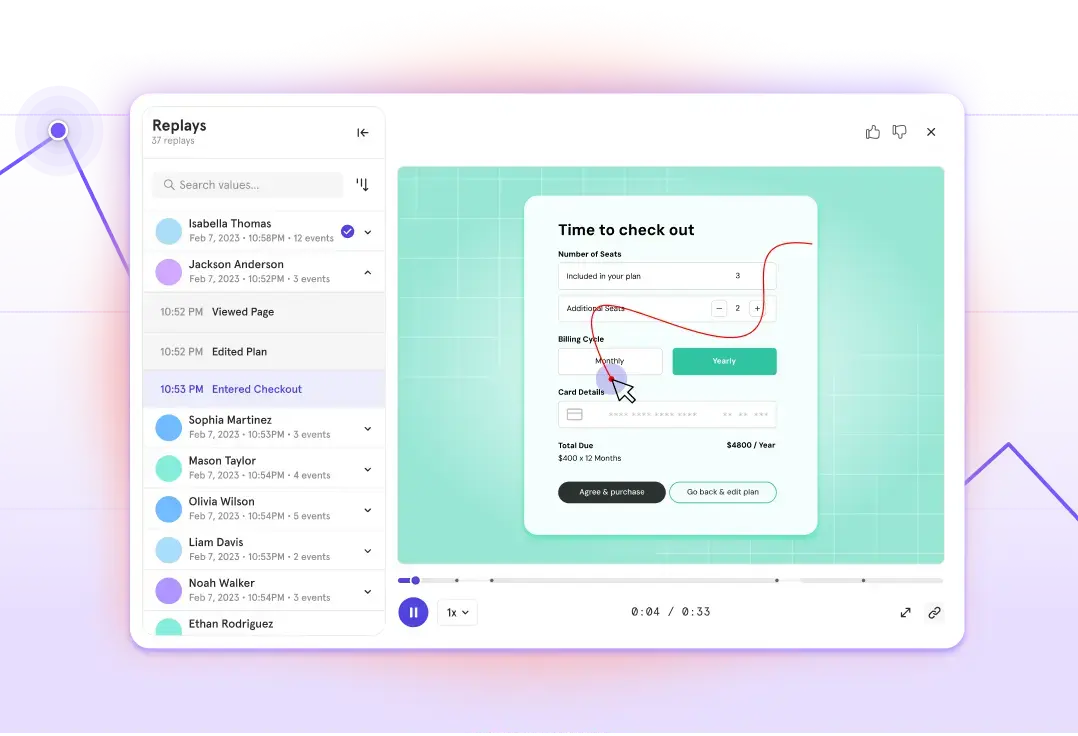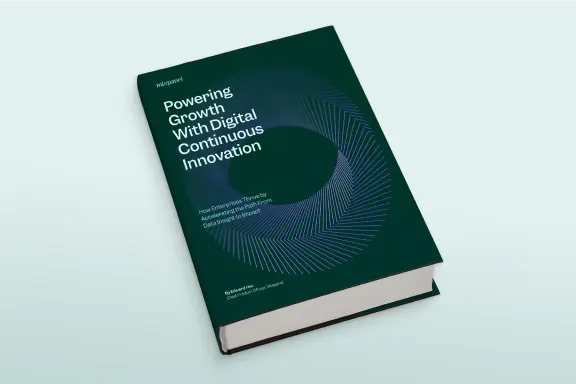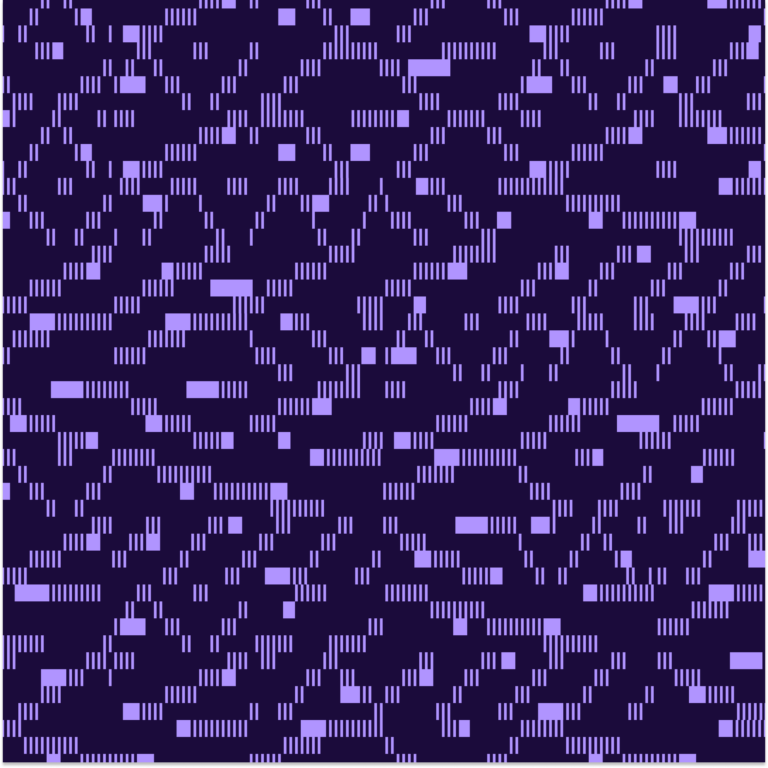
Server-Side Stitching is now available—only with Mixpanel
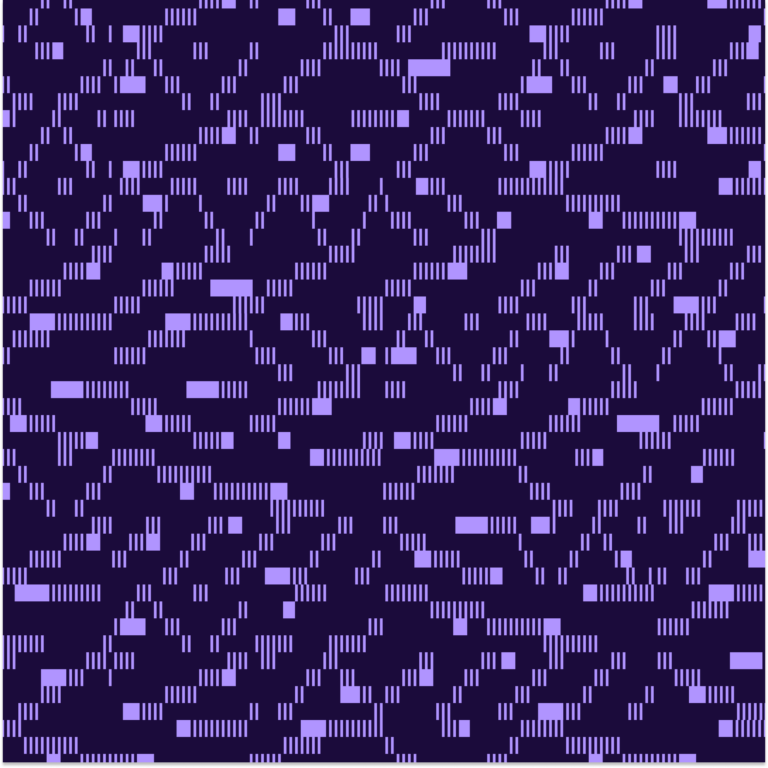
For years, product teams have relied on session replays to understand user behavior. But there’s been a major gap—replays have only been available for front-end events. That made it harder for product teams to understand the user journeys surrounding some of their most critical data, like signup events fired from the back end, or purchase events modeled in your data warehouse.
That changes now.
Introducing Server-Side Stitching
With Server-Side Stitching, Mixpanel is breaking down the barriers between front-end and back-end data. Now, you can jump straight from reports to replays for any event, no matter how it was tracked—whether via our SDKs, APIs, or even synced from your data warehouse.
This functionality is new to the session replay tooling category, and it's only available with Mixpanel.
Why this matters
Server-Side Stitching isn’t just a new feature—it’s game-changing for product teams, marketing teams, and engineers:
- Replays for your most important events: Many business-critical events (like transactions or logins) happen server-side. Now, you can see exactly what users did leading up to those moments.
- No more dead ends: Before, if you tracked an event via API or a data warehouse, you’d get empty results when trying to view replays. With Server-Side Stitching, you get the full picture.
- A complete user journey: Understand behavior holistically, across both client-side and server-side data, making it easier to diagnose issues and improve experiences.
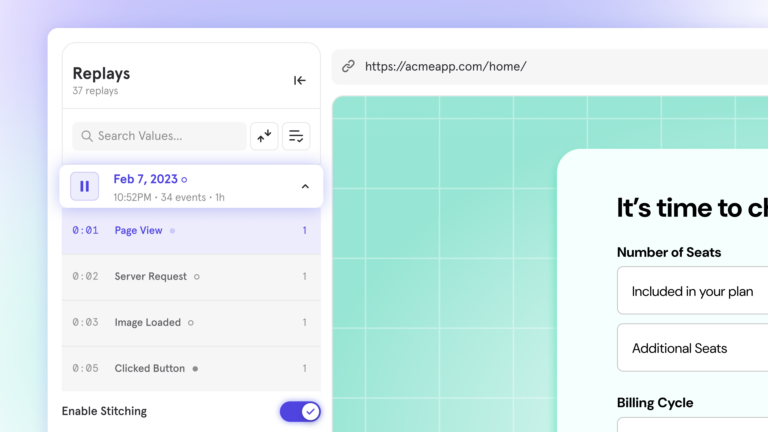
How it works
Mixpanel intelligently infers relationships between session replays and server-side events by matching timestamps and user IDs. While these events aren’t captured in the same SDK, we connect the dots, letting you see the moments leading up to critical actions.
That means no more blind spots. No more guesswork. Just clearer insights into what’s happening in your product.
Example
You’re analyzing a report that tracks the "Purchase Completed" event, which is fired server-side to ensure accuracy. Previously, clicking "View Replays" might have returned nothing because the replay system couldn’t associate the event with any recorded sessions. With Server-Side Stitching, Mixpanel matches the "Purchase Completed" event to the exact replay where it occurred, showing you what the user saw and did at that moment.
This means you can:
- Debug issues: See how back-end errors like failed API calls impact the user experience.
- Optimize funnels: Understand where users drop off due to back-end delays or errors.
- Validate workflows: Ensure back-end-driven processes align with user intent and front-end actions.
Server-Side Stitching—only with Mixpanel
No other session replay provider offers this level of visibility. With Server-Side Stitching, Mixpanel is the only provider that lets you seamlessly watch replays across all data sources—giving you the most complete view of user behavior available today. Check out our documentation to learn more.
Existing customers can log in to Mixpanel to begin using this new functionality or new customers can sign up here for free.