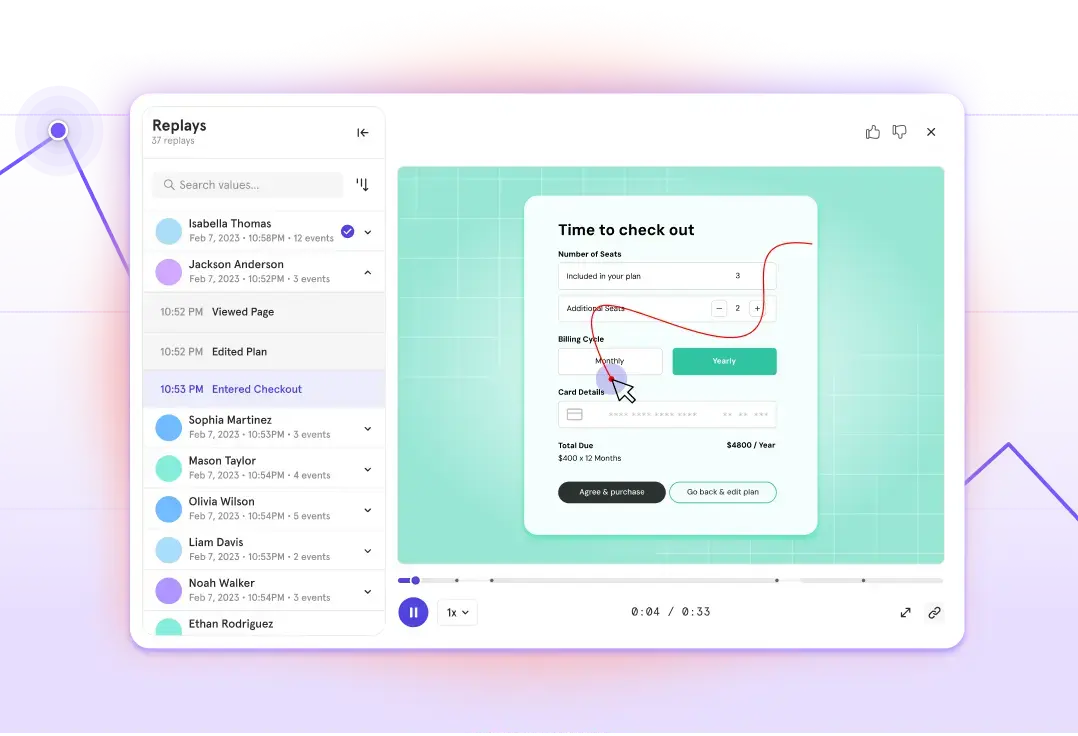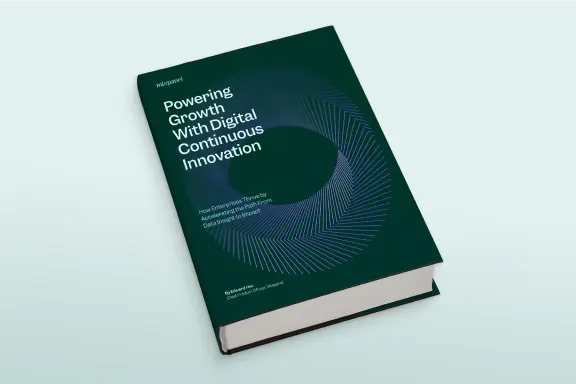App analytics vs. web analytics
App analytics (also referred to as product analytics) is a set of tools and capabilities that allows companies to track and analyze how users move through their products.
Product managers have a lot on their plate. Their biggest task, of course, is figuring out what features and capabilities users need to see in their favourite products. But another massive responsibility—one that’s hard to measure accurately—is actually validating their product decisions. Validation helps product managers answer questions like:
- Did x feature that was rolled out last quarter increase user engagement or fulfill previously unmet needs?
- Which features are most used?
- Why are users not completing the sign-up process?
- Why are users not returning to the app after only a handful of sessions?
- What are some customer use cases that we hadn’t anticipated before?
- Who are our most profitable users?
Companies typically use a range of techniques to try and answer these questions, including qualitative methods like customer satisfaction surveys, user interviews, and more. However, nothing beats hard data when it comes to validating your decisions.
App analytics tools like Mixpanel take the guesswork out of your product decisions and equip you with real-time data that can help confirm whether you’re meeting user needs. App analytics platforms equip companies with sophisticated tools to use event-based tracking and understand how users are engaging with modern, multi-interfaced, and multi-platform web and mobile applications.
The difference between app analytics and web analytics
You might be wondering: What’s the difference between app analytics and web analytics? You may already be tracking user activity on your site with a tool like Google Analytics. So why should your organization care about app analytics?
For starters, a massive shift in technology has changed how users interact with their favourite applications and websites. About half of global web traffic comes from mobile users, and there are large differences between how people navigate a webpage versus a mobile application.
Traditional websites relied on page view data: How many clicks did this page get? What days of the week are you getting the most traffic? What are your viewer demographics?
While applications give you less opportunity to work with page view-related data, they offer a lot more insight into event-based data. Events include specific actions like “clicking the login button” or “creating a blank document.” They allow you to understand what users are doing on each part of your application.
Another point to consider is that user journeys have become more sophisticated and often move between desktop, mobile, and native apps. Mobile apps also integrate with a lot more hardware, including cameras, motion sensors, and fingerprint scanners.
All of this makes for a much greater variety in user behaviour that can’t be understood as easily with a traditional web analytics tool. Companies need to match this ever-increasing sophistication by investing in tools that allow them to track more advanced actions and capabilities.
Go deeper than page views with Mixpanel.
Page views vs. events
It mainly boils down to this: Web analytics relies on page views, while app analytics focuses on events.
Web analytics tools allow you to track what pages users are visiting. Every page has a unique URL, so you can learn information about the users who have accessed each page. This includes metrics like the number of unique visitors, user demographics (where they’re from, what devices they’re using to access your site, etc.), total number of page views, and the days and times you’re getting the most traffic.
But what’s actually happening on each page? What are users clicking on? What features are they utilizing? What are they having trouble with? Solely relying on page view data will not help you answer these critical questions. This is where app analytics steps in.
App analytics tools record data related to events on any given part of your application. Events can include things like:
- Clicking the Sign Up button
- Completing the sign-up process
- Creating a new document
- Sharing an image
- Booking a rideshare or hotel room
- Browsing through “Recommended for Me” lists
Event-based analytics lets you dive much deeper into your users’ behavior than web analytics does. Tracking activities like the ones above can help you figure out what features your users are engaging with the most and answer questions to help you improve your in-app experience and boost profitability.
Tracking mobile activity
Another major drawback of web analytics tools is that they usually aren’t built specifically with mobile applications in mind. More than half of web traffic comes from mobile devices, and not being able to account for peculiarities specific to mobile app usage will cause you to miss out on key information.
Mobile means more hardware interaction
A key difference between mobile analytics and web analytics: Mobile apps typically involve and integrate with a lot more hardware. This includes phone cameras, fingerprint scanners, motion sensors, hardware buttons, touch screen actions, and more. Interactions on a mobile application aren’t necessarily limited to the standard QWERTY keyboard.
More types of user interactions mean different events and behaviours that can’t be captured with a traditional web analytics tool. A robust app analytics platform can help you capture these interactions in order to catch bugs and identify potential app-hardware compatibility issues.
Key mobile metrics differ from traditional website metrics
Another major drawback of relying solely on traditional web analytics is that with mobile applications, you can’t utilize a lot of the typical link- and search engine-related statistics that are common to analyzing website performance.
Users don’t arrive as often to mobile apps via search engine results (although sometimes they do). As a result, much of the search engine and inbound traffic data available within a web analytics suite won’t be of much use when it comes to assessing a mobile application. A good mobile app analytics tool will supply you with other, more relevant statistics like:
- How often the app is launched by users
- Average session duration
- Detailed device information
And much, much more.
The two sides of app analytics
App analytics tools can be broken down into two main functionalities: tracking data and analyzing data.
Tracking data involves recording site visits, events, and user actions.
Analyzing data is the process of converting this raw information into actionable, easy-to-read reports and dashboards.
It’s not enough to simply collect the data—product teams must understand how the metrics they’ve gathered are driving business objectives and use it to support future decisions on what features to build, improve, or completely scrap.
Metrics you should be tracking
If you’re just getting started with product analytics, it can be immensely overwhelming to know where to start. After all, there are probably dozens—if not hundreds or thousands—of actions your users can take across your application. However, it’s important to double down on the metrics that matter most.
Retention, engagement, and conversion
What are the most critical metrics for product managers and their teams? Survey results tell us that the three key aspects that matter most to product teams are:
- Retention: How many users return to the application after their first time using it?
- Engagement: How often do users use the application? How often do they use specific features?
- Conversion: How often are users signing up for an account on the application? How often are they making purchases? How often are they filling out key forms?
Companies across a variety of industries—including B2B software, retail, fintech, consumer tech, and media—homed in on these three metrics as the most important for their product decisions. However, different industries place a different value on each of these metrics.
It’s interesting to note that consumer tech and retail both highly value conversion, while B2B software companies are focused on retaining existing customers for the long haul. It should come as no surprise that media companies are all about engagement, engagement, engagement.
What other app analytics metrics should you track?
Other metrics that might be useful to track include:
- Revenue generated
- Active users (daily, weekly, monthly)
- Customer satisfaction stats (Net Promoter Score)
- Activation stats
Lemonade conversion use case
Lemonade is a company that provides affordable homeowners and renters insurance through an intelligent, brokerless platform. It uses Mixpanel to track key stats across the application.
The company offers a quote tool on its website to attract people interested in buying homeowners or renters insurance. By using Mixpanel, Lemonade’s product team discovered that there was a massive drop in the funnel after users received a quote. Eventually, the company determined it was because the quote page was cluttered with irrelevant information that caused users to become disinterested and click away.
Lemonade simplified the page to include just the price quote and a short, sweet call to action. In doing so, it was able to increase the quote-to-purchase ratio by a staggering 250%.
This is a key example of how hard, quantitative data can help you identify how well your product is performing so you can identify gaps as early as possible and move fast to find effective fixes.
Useful app analytics features to look for
We’ve talked about the metrics you should be tracking and how those metrics might vary from industry to industry.
But what features in particular should you look for in a product analytics tool? What capabilities can help you capture these metrics most effectively and extract actionable insights from them? Here’s a list of key features that can help you make the most of your user data.
- Track user behavior. Set up automatic tracking for in-app events (including clicks, form fills, upgrades and purchases, and more). Measure engagement by indicators such as user type, app feature, operating system, and device.
- User segmentation. Discover who your users are and group them by various attributes like device, time zone and geographic region, and specific preferences and behaviors.
- Notifications. Set up triggers to send real-time alerts to the product team.
- Marketing funnel. Get a bird’s-eye view of your users’ customer journeys and see how well they’re converting.
- A/B testing. Test two or more versions of a particular feature or capability.
- Reporting dashboards. Visualize metrics with built-in templates or custom dashboards and reports.
Of course, this is just the tip of the iceberg. What features you need will depend on the metrics you prioritize, and as we discussed in the previous section, this depends a lot on your company and industry.
What are the most popular product analytics queries in 2021?
We’ve talked about what product analytics is, explained why product teams need a solid analytics platform in their toolkit, and even touched on a few use cases.
Let’s take a closer look at some of the most popular queries and tasks carried out by more than 26,000 companies on Mixpanel’s self-serve product analytics platform. Exploring specific examples of how product teams around the world use product analytics tools might give you a clearer picture of how your organization can benefit from using similar methods.
The three metrics companies care about most
Mixpanel’s Frequently Asked Queries report found that, indeed, our users focus most closely on engagement, conversion, and retention. So what kind of data questions are companies asking to learn more about how they can improve their products in these areas?
Engagement analysis accounts for more than two-thirds of all analysis and is used three times more than any other report on the platform. Product teams want to know who their users are, what actions they’re taking on the application, how long different events lasted, and more. Engagement-related queries made by real companies include:
- How does product usage in one country compare to another? (Mmhmm)
- What’s the total number of premium conversions broken down by country? (Mmhmm)
- How are users navigating between different parts of our product? (Xero)
- How do users engage with our search page results? (Chope)
Conversion is another popular metric product teams focus on. Are users dropping off before completing key steps needed for conversion? What type of user is most likely to convert to a premium plan? Here’s a look at some conversion-related queries companies have made with Mixpanel:
- How are users completing the tasks they have started? (Xero)
- What’s the total number of premium conversions, broken down by country?
Retention is a metric that helps product teams understand how to keep users coming back to their application. For example: What parts of the product are users coming back to? (Xero)
While there are virtually limitless variations that you could make on the above queries, they cover some of the most common questions companies have about their products. Other useful product analytics tasks include:
- Conducting experiments and A/B tests
- Analyzing user journeys to figure out the most common paths taken by users to or from any event
- Determining the impact of a product or marketing launch on your key metrics
Industry matters
While all of these are important for product teams to track, some metrics may be weighed more than others depending on the industry you’re dealing with. For example, Mixpanel’s Frequently Asked Queries report found that some companies are four times more likely to focus on conversion than retention.
Retail companies are known to favour conversion analysis over monitoring engagement or retention, as they’re closely tracking purchase flows.
Gaming, on the other hand, relies heavily on retention analysis because cultivating repeat customers and encouraging users to come back over and over again to a particular franchise is an important priority or strategy within the industry.
Startups also focus a lot on retention, since this metric can give companies insight into product-market fit. After all, if you’re able to retain a decent chunk of your users, it means your product is being received well by the market at large.
Conclusion
A robust app analytics tool can help take your understanding of your product and customer base to the next level. Unlike web analytics, which focuses on page views, app analytics can help you get a much more detailed picture of what’s going on within your app. How are users interacting with specific features? Where are they dropping off? How are your changes affecting key metrics?
It can help you validate product decisions and ask questions that can be answered clearly and concisely with user data. Examples of questions you can ask and answer with product analytics include things like:
- Will deleting these four fields from the sign-up form increase the number of completed registrations by 40%?
- Will the new navigation setup help customers get to their desired feature or page 10% faster than before?
- Will this call-to-action notification increase the likelihood of users sending out an invite to friends by 15%?
The main metrics you’ll want to track have to do with customer retention, engagement, and conversions. Other metrics you might find useful include sales revenue generated, number of active users, demographics on your active users, activation stats, and customer satisfaction scores.
You have a wide array of options in front of you when it comes to choosing a product analytics tool. That being said, any solution you pick should include the basics, like user event tracking, segmentation, funnel monitoring, reporting and dashboards, notifications, and the ability to conduct A/B tests.
Mixpanel offers all these capabilities and more. We serve more than 26,000 companies across a variety of industries, including Uber, Expedia, DocuSign, Ancestry, and Lemonade. Our feature set includes:
- Custom reporting and dashboard templates
- User segmentation
- Metrics like location, device, channels, etc.
- Funnel creation and monitoring
- Engagement tracking
- Mobile and web support
- Push notifications
And so much more.
Interested in taking your product game to the next level? Get in touch with Mixpanel today to learn how we can help.