The essential guide to user journeys for product teams
A user journey is the complete path a customer takes while interacting with your digital product from awareness through engagement, purchase, and beyond. Understanding user journeys helps product and marketing teams acquire more customers, boost engagement, and drive growth by identifying opportunities to create intuitive, personalized experiences.
The journey of a thousand miles begins with a single step. The user journey, on the other hand, involves several steps, but is hopefully much shorter. A user journey is the path a user takes while interacting with your product. Understanding user journeys helps product teams eliminate friction and create better user experiences, every step of the way.
Let’s take a journey together (get it?) and explore what user journeys are, why they matter for product teams, and how to map them.
Understanding user journeys
A user journey is a series of steps that a user takes while interacting with your brand, product, or service—from initial consideration to purchase, use, and beyond. User journeys help you understand your customers better by putting yourself in their shoes and trying to imagine how they experience your product.
User journeys give you a holistic view from your user’s perspective, and understanding them can tell you much more than looking at isolated interactions. They are a key requirement for building user-centric products.
User journeys can be understood and visualized with user journey maps (which we’ll talk about more below).
User journey vs. user flow
People often confuse user journeys and user flows, but it’s important to know that they are not the same thing.
A user flow includes every small step a user takes to accomplish a specific action in your product. A flow helps product managers and designers understand how users interact with their product’s interface.
An example of a simple login user flow would look like this:
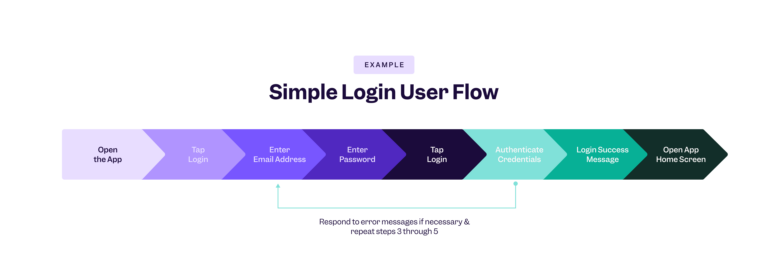
(User flow analysis can help you understand if people are behaving as you expect them, what roadblocks they are encountering, and where you can make their interactions with your product smoother. )
User journeys, on the other hand, describe a more contextual view of the overall experience of discovering and starting to use a product, including how it's all received by the users. Though a user journey may encompass more time spent and steps taken than a user flow, the most effective user journey maps focus on steps that are less mundane and more pivotal for the user's overall experience, like the moment they feel they've found value in your service.
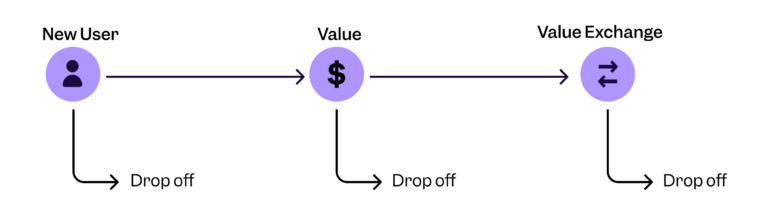
Anatomy of a user journey
To understand more about user journeys and why they matter, let’s look at this example of a user journey for an ecommerce purchase:
Touchpoint 1: User clicks ad for jacket on social media (Neutral)
Touchpoint 2: Ad directs user to home page, not the jacket shown in the ad (Negative)
Touchpoint 3: User searches for product (Neutral)
Touchpoint 4: Recommendation feature shows the user another jacket they’ve been wanting (Positive)
Touchpoint 5: User adds jacket to shopping cart (Neutral)
Touchpoint 6: User purchases (Positive)
The words in parentheses give us insight into the emotion that the interaction provoked: positive, negative, or neutral.
In this example, we see a fairly low-lift opportunity to create a more streamlined experience for users: changing the link so that clicking the ad leads directly to the first jacket’s landing page. Understanding and mapping user journeys help us surface these kinds of opportunities.
User journey stages
Much like all journeys—a hike through a forest, or the journey of life itself—the user journey is made up of different stages. Breaking the user journey down into its component parts helps us understand how the relationship our users are building with our product progresses. It’s also useful for improving customer retention.
Awareness: Your user is aware that your company, product, or service exists. In the ecommerce example above, this would be when the user is served an ad for a jacket.
Consideration: The user is considering their options. For B2B or SaaS purchases, this might involve watching demos, talking to other vendors, or doing more research. For a B2C or ecommerce customer that might include looking at reviews, checking out social media, or looking at competitors.
Decision/Purchase: The user makes the purchase.
Retention: Retaining an existing customer is much cheaper than acquiring a new one. Retention strategies here rely on maintaining a positive relationship with customers post-purchase. Things like loyalty programs, helpful customer service, and incentives can all help boost retention (depending on the product and industry). But for product managers, the most important contribution will always be building a product that users are excited about and want to use.
Advocacy: Users who are excited about your product will advocate for it by writing positive reviews online, recommending it to their friends, and posting about it on social media. Advocates are very valuable for acquiring new customers and building awareness of your brand.
Learn more about how Mixpanel can help you holistically look at user experience and unlock full user journey analysis.
Why user journeys matter for product teams
Understanding user journeys helps product teams build user-centric products. It helps shift from feature-first to user-first thinking and makes it easier to empathize with user needs and challenges.
On a practical level, user journeys are also an important tool to help product teams find and identify opportunities for improvement. User journeys help you see and remove friction points, streamline complex processes, and fix conversion drop-offs. Visualizing user journeys helps create a shared understanding of user experiences that the entire company can get behind, which helps break down silos between product, marketing, and support teams.
How to map user journeys
User journey maps are a framework guide to user journeys. They’re a powerful tool to help you build more useful products.
Elements of a user journey map
To start, there are five types of data you need to build a user journey map:
- User personas: Personas are archetypes that represent a group of customers while trying to remain as specific as possible. Most businesses have several user personas.
- Touchpoints: Every interaction with your business or product across channels is a touchpoint.
- Channels: Where the touchpoint occurred. Users will have different journeys and experiences based on how they discover your product, and those journeys will span multiple channels.
- Emotions: Each interaction will elicit a positive, negative, or neutral emotional response.
- Timeline: The order in which the interactions occur. This is what turns your visualization into a ‘map.’
How to build a user journey map
There are several steps involved in user journey mapping:
- Define goals
It’s impossible to create a single journey map for all customers across the entire customer lifecycle. Think of all of the data you would need to condense into one map. Having a goal in mind helps you focus on a useful subset of customers. For example, you might build a user journey map to understand why new users purchased, or why old users churned.
- Conduct research
To understand your user journey, you need to understand your user. Tools like user analytics and funnel analysis can help you understand how your users interact with your product.
- Touchpoint and channel brainstorm
Dig into the touchpoints and channels that your customers are using. A digital analytics tool can help you break down and understand this data.
- Create an empathy map
Empathy mapping helps you understand how users feel when interacting with your product. You can use user interviews, session replays, and behavioral analytics to collect the data.
- Sketch the journey
With the data you have collected, start to build your map. Map formats vary: they can be drawn as timelines, tables, or flow diagrams, for example, depending on your needs.
- Validate and refine
Once you have a user journey map sketched, it’s time to test it. One option is to talk to other members of your team (not involved in the creation) for feedback. Another is to use digital analytics tools to validate your hypotheses. Refine your user journey map based on your findings.
Curious to learn more? Read advice and best practices for mobile app user journey mapping.
Use Mixpanel to track and analyze user journeys
Learn more about how Mixpanel can help you understand your users and start mapping and analyzing journeys today. Try Mixpanel for free.


