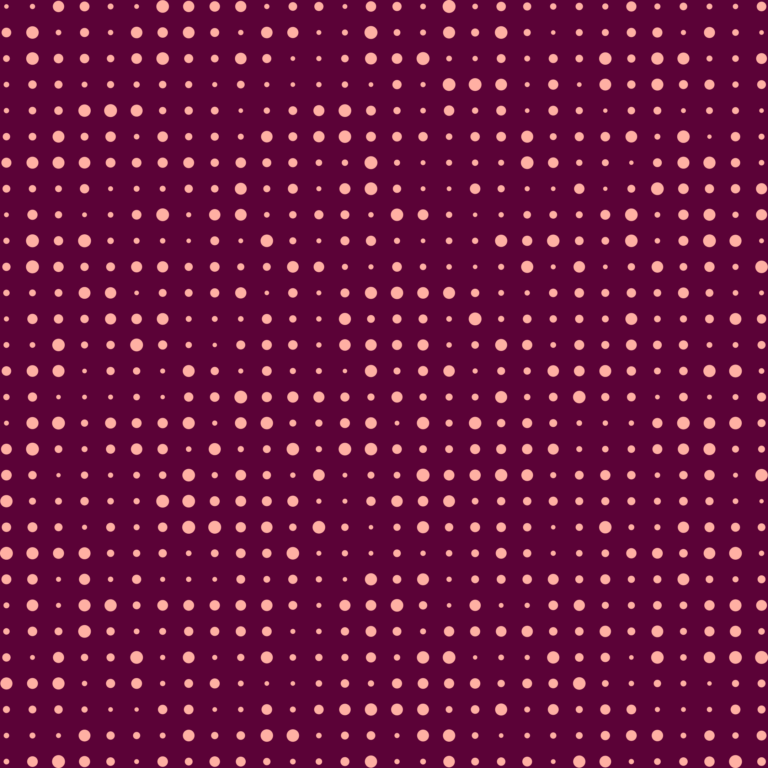
What is product experimentation? How to build, test, and scale smarter.
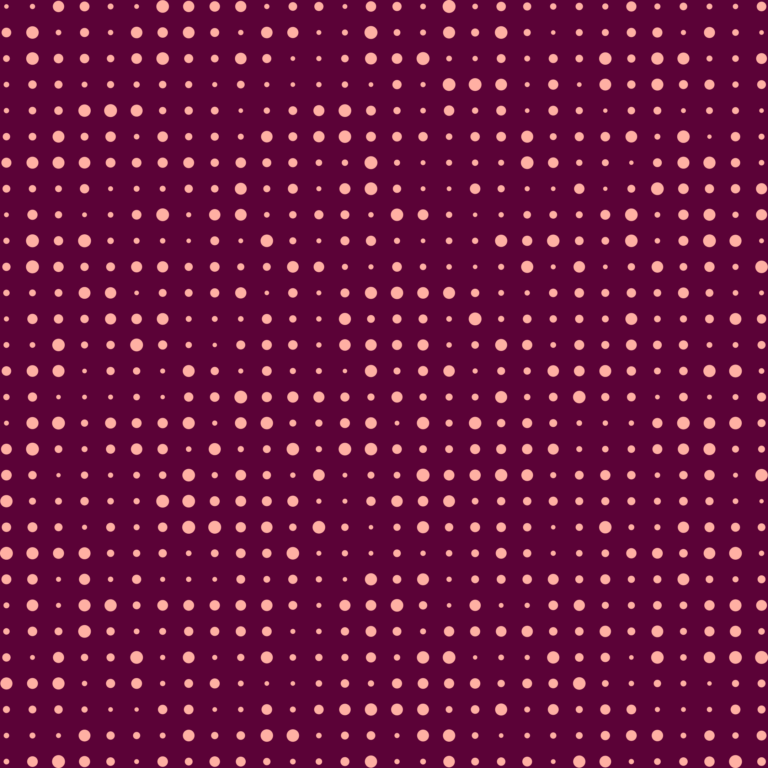
Product experimentation is the structured process of testing new ideas, features, or changes in a controlled way to measure their impact on user behavior and key metrics. It’s how product managers, growth marketers, and engineers validate decisions with data before committing to a full rollout. Product experimentation techniques include A/B tests, multivariate tests, feature flags, phased rollouts, and even pricing tests.
When was the last time you had a product idea that felt right, but left you wondering whether it would actually move the needle?
That’s where product experimentation comes in. It’s how today’s most successful product teams test ideas, learn fast, and build smarter. From A/B tests to feature flag rollouts, experimentation helps you minimize risk while maximizing insight.
But to get the most from your product experiments, you need more than just a hunch and a toggle switch. You need a repeatable process, the right tools, and clear ways to measure success (or failure).
Today, we’ll walk through what product experimentation means, how to run better tests, and tools that will help you close the loop faster.
What is product experimentation?
Product experimentation is the structured process of testing new ideas, features, or changes in a controlled way to measure their impact on user behavior and key metrics. It’s how product managers, growth marketers, and engineers validate decisions with data before committing to a full rollout.
Typically, product experimentation is:
- Hypothesis-driven: You start with an idea you want to prove or disprove
- Data-informed: You collect data before, during, and after to measure success
- Iterative: You learn and adapt, even when experiments “fail”
The benefits of product experimentation
Product experimentation offers significant advantages for teams looking to build better products:
- Faster decision-making: By validating ideas quickly with real user data, teams can reduce guesswork and move with greater confidence
- Lower risk: Testing changes on a small scale helps catch potential issues before they impact the broader user base
- Increased user engagement: Experiments reveal what truly resonates with users and can help create more personalized and effective experiences
- Improved product-market fit: Insights gained through testing can guide the development of features that your users actually want and value
When (and when not) to do product experimentation
While product experimentation can uncover insights and guide smarter decisions, knowing when not to experiment is just as important as knowing when to do it.
Experiment when…
You’re making decisions that are uncertain, reversible, and measurable. If you’re launching a new onboarding flow, tweaking pricing strategies, or testing different layouts for a conversion-critical page, experimentation will give you the clarity to move forward with confidence.
One company running effective experiments efficiently and systematically is Bolt, the first European super-app offering ride-hailing, shared vehicles, food delivery, and more across over 500 cities. The team needed a reliable way to understand user behavior and make faster, smarter product decisions. Experimentation became a core part of their strategy to optimize features, reduce friction, and align product improvements with key business outcomes.
“On the consumer side, our teams used Mixpanel to determine if removing surge pricing for ride-hailing would result in higher conversion rates,” says Nikita Strezhnev, Data Analytics Manager at Bolt.
“This was difficult to see at a high level, but Mixpanel provided the granularity and certainty to move beyond the ‘should we do it, or should we not’ question that often holds up so much product development.”
The result? Bolt reduced ride cancellations by 3%, freed up 15% of Android developer capacity, and doubled the number of internal users accessing product data, while deepening a culture of experimentation and insight-driven decision making.
When not to experiment
There are some situations where experimentation isn’t the best primary option. For example:
- If your user base is too small to produce statistically significant results, you risk drawing the wrong conclusions
- In some cases, if the change is trivial or low-impact, you’re better off shipping it directly and saving your experimental bandwidth for what really matters
- When you're in the early stages of product discovery—where qualitative feedback and intuition drive iteration—experimenting too early can slow you down
Long story short: Experimentation is a scalpel, not a hammer. Use it thoughtfully, and it becomes one of your most strategic tools. Use it indiscriminately, and it can lead to false confidence or wasted time and resources.
Product experimentation vs. A/B testing vs. user research
You might sometimes hear these three terms used interchangeably, but there are some key differences between them.
Product experimentation is the broad umbrella term. It includes A/B tests, multivariate tests, feature flags, phased rollouts, and even pricing tests.
A/B testing is a specific kind of experimentation that shows version A to one group and version B to another, then compares the outcomes. User research is yet another kind of experimentation that provides qualitative data—it tells you why users behave a certain way.
When measuring real-world impact at scale, a mix of quantitative and qualitative data is vital because it gives you both the “what” and the “why.” Quantitative data from A/B tests and other product experiments shows you what’s working (or not) across your user base, while qualitative insights such as session replays and user research help you understand the motivations and friction behind those behaviors.
Product experimentation frameworks: The basics
Beyond just running tests, product experimentation succeeds when it’s supported by a repeatable, scalable system that drives learning and growth. The best teams treat experimentation like a product itself: they iterate, improve, and build processes that compound over time.
Most successful teams follow a hypothesis-driven loop. This is a framework that keeps testing aligned with user needs and business goals, and usually looks like this:
- Identify a user or business problem
- Form a hypothesis (if we do X, Y will improve)
- Choose an experiment type
- Launch with tracking
- Measure results
- Scale what works
There are other frameworks—some emphasize speed, while others focus on statistical rigor or user research depth. Google’s HEART framework, for example, ties experiments to user-centered metrics like happiness and engagement. What matters most isn’t the specific steps you follow, but whether your experimentation system helps your team make better decisions, faster, and with greater confidence.
Common experiment types
Different problems call for different testing methods. Here are the most common types of product experiments:
- A/B testing: The classic test: show two versions (A and B) to separate user groups and measure which performs better. Ideal for testing single-variable changes like a CTA, image, or layout.
- Multivariate testing: Test multiple elements (like headline + button + color) simultaneously to see how combinations perform. Best for high-traffic areas where you can afford the complexity.
- Feature flags: Turn features on or off for certain users, without deploying new code. Flags make it easy to test behind the scenes, personalize experiences, or gradually introduce changes.
- Phased rollouts: Slowly release a feature to an increasing percentage of users while monitoring key metrics in real time. Great for managing risk when you have to move fast.
Mixpanel tip: Not every experiment needs to be flashy or complex. Sometimes, a small tweak to copy, button placement, or micro-interactions can lead to major wins.
Step-by-step guide to running an experiment
Great experiments don’t happen by accident. They’re the result of thoughtful planning, precise execution, and sharp analysis. Let’s look at how to run product experiments that actually drive impact—without getting lost in noise or false positives.
1. Define goals and success metrics
Before you touch a line of code or toggle a flag, clarify what success looks like. Here are a few tips:
- Start with your North Star: What’s the broader business or product goal your experiment or A/B test supports? Activation, retention, revenue?
- Use a metric tree to map it out: Once you've defined your North Star, a metric tree helps you break it down into clear, actionable inputs. It connects high-level goals to the specific levers your team can influence—like feature interactions, behavioral events, or even individual experiments—so you can see exactly how your test fits into the bigger picture.
- Pick a primary metric: This is your One Metric That Matters (OMTM) for the test, like signup completion rate, add-to-cart clicks, or playlist saves.
- Add guardrail metrics: These help ensure you’re not accidentally harming another part of the experience (e.g., bounce rate, time on site, churn). You want to move fast, but not break things.
2. Craft a strong hypothesis
A well-formed hypothesis makes or breaks your experiment. A good one should be:
- Clear and testable - Example: If we move the pricing to the homepage, then more users will start the trial because the value is visible earlier.
- Rooted in a problem, not just an idea - Don’t just test dark mode because it’s cool. Tie it to real user feedback or drop-off data.
- Focused on one variable at a time - Otherwise, you’ll struggle to know what caused the result.
3. Estimate sample size and minimum detectable effect (MDE)
There are few things worse than running a test and realizing afterward that you didn’t have enough traffic to detect a meaningful result.
- Calculate your sample size: Use online calculators to estimate how many users you’ll need for statistical confidence.
- Determine your MDE: What’s the smallest uplift that would be worth acting on? A 0.5% lift might not justify the dev work, but a 5% lift would.
4. Implement your experiment (feature flags + tracking)
Once the experiment is defined, it’s time to build and ship it safely.
- Use feature flags to control exposure. Look for tools that make it easy to roll out new features to just a portion of your users and answer questions like, “What did my users do after being exposed to an experiment?” and “Did users who were exposed convert better than users who didn’t?”
- Add analytics tracking upfront. Make sure your events and properties are firing properly before going live. Tag the experiment ID or variant name for segmentation later.
- QA everything. Double-check that both control and variant experiences work as expected across devices and user segments.
💡Pro tip: See the 6 most common feature flag mistakes and how to avoid them.
5. Analyze your results
After your experiment has run long enough to collect reliable data, it’s time to analyze. Don’t forget to:
- Compare variants across both primary and guardrail metrics, and filter by cohort to understand how segments responded differently.
- Check for statistical significance. Some tools calculate p-values and confidence intervals automatically for you. Don’t overreact to early spikes—wait until the results stabilize.
- Look for behavioral patterns. Beyond raw metrics, ask why the test succeeded (or didn’t). Did certain user types benefit more? Did time of day or platform play a role?
6. Iterate and scale what works
Once you’ve validated a winner, roll it out to 100% via your flag tool and document the learnings in your team’s experiment backlog or internal wiki—what worked, what didn’t, and what to test next. Use the results to inform the next experiment in the loop, or test additional variations on the winning idea.
If the test failed? That’s still a win. You just saved your team from shipping something that wouldn’t have helped—and you learned something about your users in the process.
Tools and tech stack for experimentation
Running a great experiment starts with a solid idea, but it takes the right tools to execute, measure, and learn at speed. A well-built experimentation stack helps you do exactly that: ship confidently, analyze impact quickly, and iterate without friction.
Here’s a breakdown of the modern experimentation stack most high-performing product and growth teams rely on.
An analytics platform: Understand what users do
Your analytics platform is the source of truth for measuring the impact of your experiments. It should be easy for PMs, marketers, and analysts to explore results on their own, without needing SQL or waiting on a data team.
For example, a good analytics solution will offer the ability for different teams to self-serve insights in real-time and easily slice results by cohort, behavior, or feature flag.
A feature flag and rollout tool: Control who sees what
Feature flagging tools give you fine-grained control over which users see a new feature or variant, without needing to redeploy code. They’re essential for A/B testing, phased rollouts, and fast rollbacks when something goes sideways.
Qualitative tools: Understand why users behave a certain way
Quantitative data tells you what happened. Qualitative tools help you uncover the why. There are different types of qualitative tools you can use, like surveys and interviews, and they’re crucial for forming better hypotheses and spotting friction points before or after an experiment runs.
For example, if you notice in session replays that users are hesitating or dropping off during a multi-step onboarding flow, you might design an experiment to test whether streamlining the number of steps or rewording the instructions leads to higher activation rates.
Measuring experiment ROI
So, you ran an experiment—how do you know it was worth it? Here are four important elements to measure:
- Primary KPIs (Did we move our target metric?)
- Statistical significance (Are the results real or random?)
- Guardrail metrics (Did we adversely affect something else in the product or downstream?)
- Cohort follow-up (Did the impact persist or fade over time?)
Some platforms track all of the above in one place, which is convenient (and keeps your tech stack more streamlined).
The future of product experimentation
Experimentation is no longer a niche practice reserved for data science teams—it’s becoming a core capability for every product team. And thanks to smarter tools, AI, and deeper integrations, the pace of experimentation is accelerating.
Here’s a look at three key trends shaping the future and what they mean for how you’ll build and test going forward:
- AI-generated hypotheses based on user behavior. For example, if conversion dips for mobile users in a certain region, AI could suggest testing a localized onboarding flow. This helps teams prioritize the right problems and run tests more quickly.
- Auto-rollbacks when guardrails get hit. Modern feature flag tools are beginning to auto-monitor key metrics and trigger rollbacks if something goes off the rails. If an experiment causes a drop in retention, revenue, or performance, it can be automatically paused without human intervention. That means faster detection, less firefighting, and more confident releases.
- Sequential testing to maximize learning with fewer users. Sequential testing is a more efficient approach to experimentation that evaluates results continuously, rather than waiting for a fixed sample size. This helps teams detect meaningful differences earlier, use fewer users, and reduce time-to-insight, especially valuable for smaller user bases or niche segments.
Run smarter experiments with Mixpanel
Experiments don’t have to be massive to be meaningful. The real goal is to build momentum—test frequently, learn quickly, and stay close to your users. Whether you’re tweaking button copy or reworking an entire flow, the experimentation loop is your team’s engine for growth.
With Mixpanel and the right toolset, you can go from flag launch to impact analysis in hours, not weeks. Try it for yourself; get started with Mixpanel for free and start learning from every release.


