Introducing Insights 2.0
Over the past few months, we have released a series of updates to our Insights report. Some are big, some small, but they are all changes needed to drive their businesses forward. Put together, they have turned Insights into one of the most powerful tools for exploring user behavior in Mixpanel. Here’s an overview of all the new releases.
Formulas in Insights
Looking to view abandoned cart rate alongside total purchases? Average weekly videos watched? Whatever your custom KPI may be, with Formulas in Insights, you can add, subtract, divide, or multiply your events to easily analyze and visualize the metrics you’re looking for. Then, add those reports to your Dashboard so they can be easily shareable across your organization.
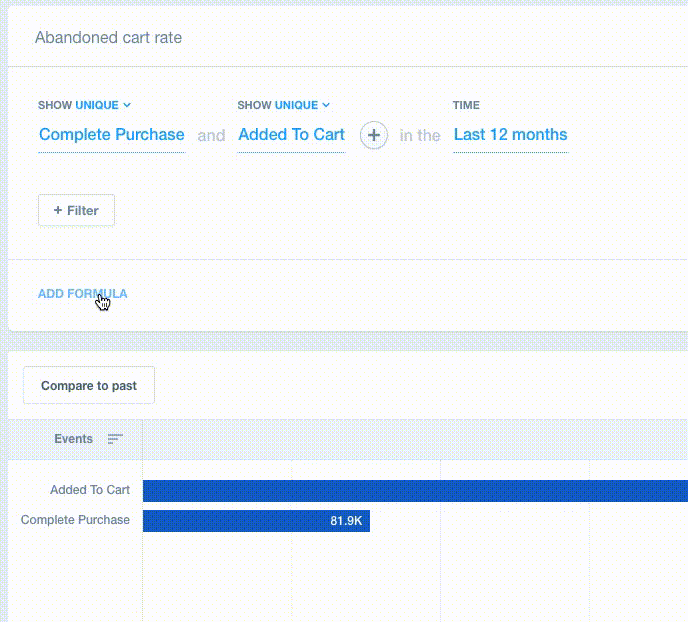
“This is a major major benefit. I am so glad this is now a reality. I’m using it to create formulas to add up units of different packages with different price multipliers. This has made it significantly easier to roll up total gross revenues.” – Brian Berger, Turner Sports
Anomaly explanations
Now that anomalies are detected in Insights reports, our algorithms will automatically search for any specific segments of users that are causing the anomaly and highlight them in the alert. Instead of combing through data to see why signups spiked unexpectedly, we’ll show you the specific set of users that are responsible for the change.
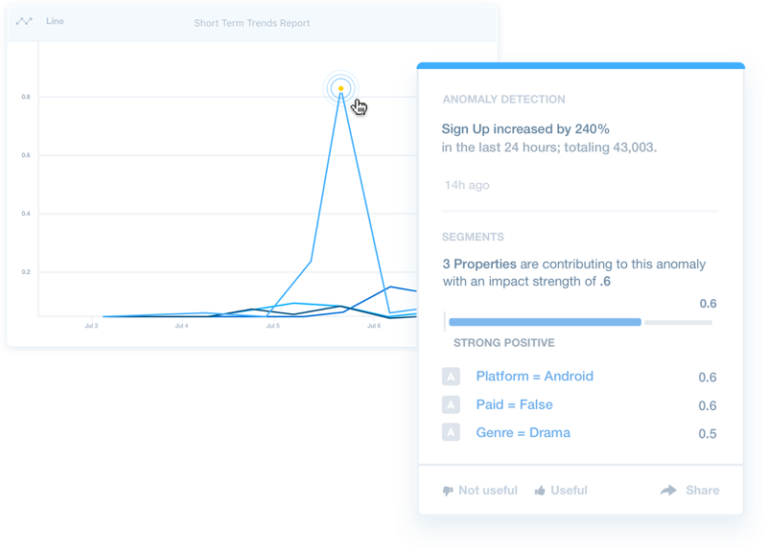
Compare time periods
With this new visualization, you can compare current and previous time ranges in just one click, and see how certain metrics are trending over time. Choose from pre-selected options like “previous week” and “previous month,” or choose a custom date range to compare to.
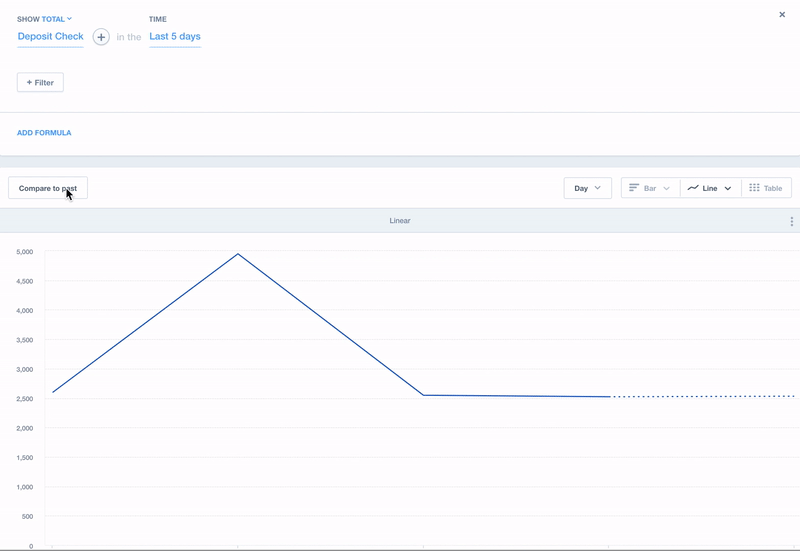
Custom events
For greater control over your metrics, create a custom event–for example, an event that combines combining “registration” and “sign-up” into one called “create account”–and get a more simplified chart.
Time picker
The time picker has more options to choose from, including “since”, “yesterday”, and “on” so you can have more flexibility choosing the exact time frame you want to focus on.
We’re not stopping there, stay tuned for more updates to Insights. If you haven’t already, see these new features for yourself, and check out the Insights report today.


