Product analytics and the modern tech stack
As a Senior Solutions Consultant at Mixpanel, I speak with a lot of different organizations across sectors — and at various levels of maturity — about their product and marketing analytics strategy. Although each organization and team may have different product questions to answer or key KPIs to track, there’s one recurring question that they all seem to have: How does product analytics integrate with my current tech stack?
The modern tech stack is a complex web of integrations and pipelines
It attempts to connect many disparate data sets so all parts of the business can leverage it to answer the questions that truly drive innovation.
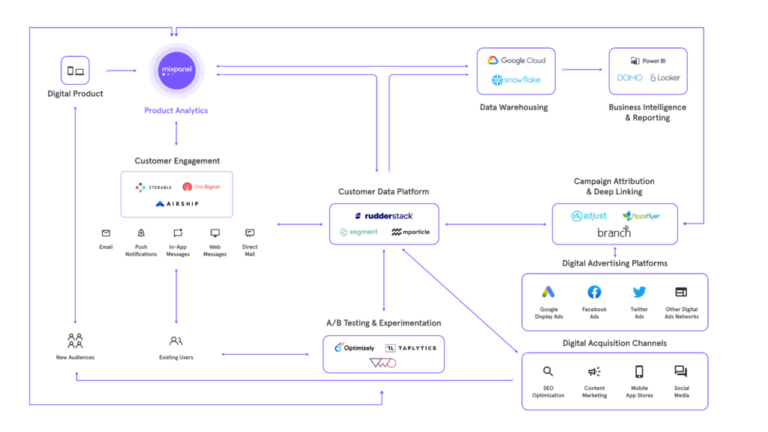
The tech stacks I see vary across organizations depending on size and vertical; however, the quality and ease of integration is always a priority when considering new tools.
Requirements may vary by company, but the need to connect tools and data is consistent
The biggest mistake a company can make is failing to integrate its tech stack, and in the process keep data–and teams–siloed. The trick is to recognize the needs of your organization and select the right tools for the job.
A small organisation currently in a growth stage, for example, may not have the technical resources needed to prepare data and maintain internal pipelines to connect data across tools, so leveraging pre-built integrations is vital. Meanwhile, a large organization with pre-existing BI teams may have a need to join data in a data warehouse for further analysis.
Although the requirements may change, the need to connect tools and data across the stack is true for all organizations hoping to make data-driven decisions.
Build data-driven products with Mixpanel.
Product analytics tools should be connected with other tools that serve teams trying to understand and influence user behaviour
Marketers and data scientists typically want to know how the wealth of user behaviour data collected via a product management tool fits in with other tools that are currently collecting, serving, or analysing customer data. Like the analytics requirement itself, the answer to this tends to be very specific to the vertical and team asking the question.
However, after speaking with hundreds of product teams, these are the top 5 most common integrations I’ve come across:
1. Marketing and Mobile Attribution:
- Commonly used by: Growth marketers who want to understand the first part of the user journey.
- Frequently asked question: Which marketing channels are driving the most engaged users?
Understanding the user journey is vitally important for both product managers and marketeers.
Product analytic tools do a great job of visualizing this, however, tracking events directly on the product only shows part of the picture. To truly understand the complete user journey and how users arrive in your platform requires integrating a mobile attribution tool.
The joining of both attribution and user behaviour data allows product and marketing teams to paint the full picture of a user journey, and uncover opportunities to increase customer lifetime value in the process.
2. Messaging and Customer Outreach:
- Commonly used by: Growth and lifecycle teams who want to send more personalised and targeted messages.
- Frequently asked question: What message should I send to which users, and when, to drive my desired action?
With a product analytics platform, teams can easily group users based on a defined set of behavior criteria, such as users who dropped off during onboarding. Then, through integrations with their customer outreach tool, marketing can create more targeted, personalized messages to engage that same cohort of users.
Furthermore, connecting product analytics and messaging tools allows the passing of campaign data back into the product analytics tool to clearly answer the question of “what is the impact of my messaging campaigns?”
3. A/B Testing:
- Commonly used by: Product designers, growth marketers, and product managers who want to understand how their experiments perform.
- Frequently asked question: How does my test variant affect behavior across the user base compared to the control variant?
A/B tests allow product designers, marketers and developers to rapidly optimize the user experience across the design, products and functionality they build.
While most A/B testing tools–including Optimizely, VWO, and Taplytics–do provide some analytics, integrating a product analytics tool enables the teams doing the experimenting with a greater depth of analysis to truly understand how each variant impacts key metrics across their user base.
By testing multiple simultaneous experiences and analysing their impact with product analytics, product and marketing teams can answer questions like “which visuals increase engagement most?” or “does my new onboarding experience drive a higher conversion rate?” so they can create a continuous innovation.
4. Data Warehouse:
- Commonly used by: Analysts and data engineers who need to clean, house, and analyse large quantities of data.
- Frequently asked question: How can I more easily join and maintain offline data that exists in my warehouse with a product analytics tool?
Most organizations today maintain a data warehouse, which makes it easier to join and store many disparate data sets including business-specific data. However, maintaining connections to all these data sets in-house is challenging and very resource-intensive.
Leveraging pre-built pipelines from product analytics tools allows you to easily send product usage data over to a warehouse such as Snowflake or Amazon Redshift.
With the ability to easily track and analyze cross-platform user behavior, then export it to a warehouse to join it with other data sets like Salesforce, product and marketing teams are able to analyse user behavior with greater context.
Ultimately, an integration with a data warehouse means less time preparing data and more time analysing it.
5. Customer Data Platform:
- Commonly used by: Product, data and engineering teams who are responsible for designing and building a stack that lends itself to unified analysis of users.
- Frequently asked question: How do my most valuable users behave across all the channels and platforms where they interact with my brand?
A customer data platform (CDP) like Segment, mParticle, and Rudderstack gives teams the ability to easily collect, clean, protect, and route data to a wide variety of tools (product analytics included) without the need to implement each tool individually.
Joining a CDP with a product analytics solution allows teams to analyze their users with clean, consistent data across the entire stack. For example, how a consumer interacts on web and mobile, as well as how any friction points in those interactions relate to support tickets submitted.
With seamless integrations across the stack via a CDP, product and growth teams can make smarter decisions to improve every touchpoint in a user’s brand experience.
Integrating your stack doesn’t have to be a full-time job–let your vendors help
Now that you have a sense of what common integrations look like, you’re probably wondering how to get started. Taking the first step toward integrating a product analytics platform with the other tools in your stack may feel daunting, but native integrations and in-house experts help immensely. Whether you’re evaluating new tools or just looking at how to join existing ones, my advice is to start by asking the experts from your vendor companies how you can better connect and share data across your company.
Seamlessly integrate Mixpanel into your tech stack.
This piece was originally published on the Product Coalition.


