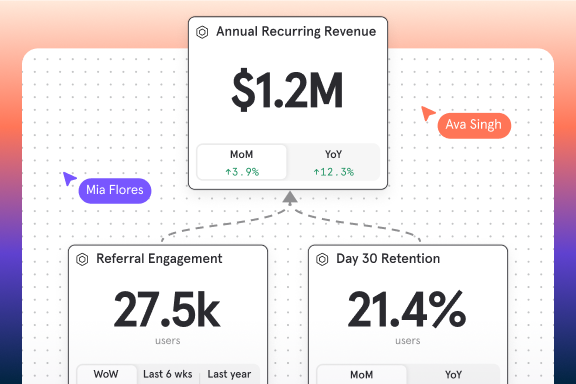Privacy Program
An Overview of Mixpanel’s Generative AI Features
Mixpanel features within the Application Services - powered by generative AI
| Generative AI-Powered Feature | Availability | Enabling and Disabling the Generative AI Product Feature | Description of Data Transferred to OpenAI | Description of Data Transferred to OpenAI |
|---|---|---|---|---|
| Spark | Available to all customers. A Mixpanel user must take action to utilize Spark by typing a question / request into the Spark search bar. Mixpanel will not send data to Spark unless you perform the action above. | Spark is enabled by default for Mixpanel customers, except that customers are disabled by default if they are: (a) enrolled in Mixpanel’s EU data residency program or (b) have signed Business Associate Addenda (BAAs) with Mixpanel. Spark can be disabled or enabled by your Mixpanel admin in the Organization Settings tab. |
Data transferred to the Mixpanel platform (e.g., via SDK) is otherwise not sent to OpenAI or third-party generative AI models. | Open AI |
| Session Replay AI Summaries | Available to all customers. Session Replay AI Summaries requires use of Mixpanel Session Replay. | Session Replay AI Summaries are enabled by default for Mixpanel customers, except that customers are disabled by default if they are: (a) enrolled in Mixpanel’s EU data residency program or (b) have signed Business Associate Addenda (BAAs) with Mixpanel. Can be disabled or enabled by your Mixpanel admin in the Organization Settings tab. | Session Replay data (including, but not limited to, the Events associated with the Session Replay, properties, page view metadata, and lexicon metadata) | Open AI |
Mixpanel engages certain LLMs to support certain generative AI features and functionality within the Application Services. Further information is available in Mixpanel’s Subprocessor List.
Data Processing
What legal protections are in place between Mixpanel and OpenAI?
We have entered into an enterprise services and data processing agreement (with Standard Contractual Clauses) with OpenAI.
Does Mixpanel allow OpenAI to use customer data to train OpenAI services for its own purposes?
OpenAI is contractually prohibited from using the data you submit and the responses you receive to fine-tune or improve OpenAI’s models or service for OpenAI’s purpose.
Does Mixpanel utilize customer data to train or improve its generative AI feature set?
By default, customer inputs and outputs are not used to fine-tune and improve our generative AI feature set. If your organization would like to opt-in to enable Mixpanel to use your inputs and outputs to improve Mixpanel’s generative AI feature set, a Mixpanel admin can do so by going to Organization Settings, and enabling the “Allow Mixpanel to train Spark on your data” toggle.
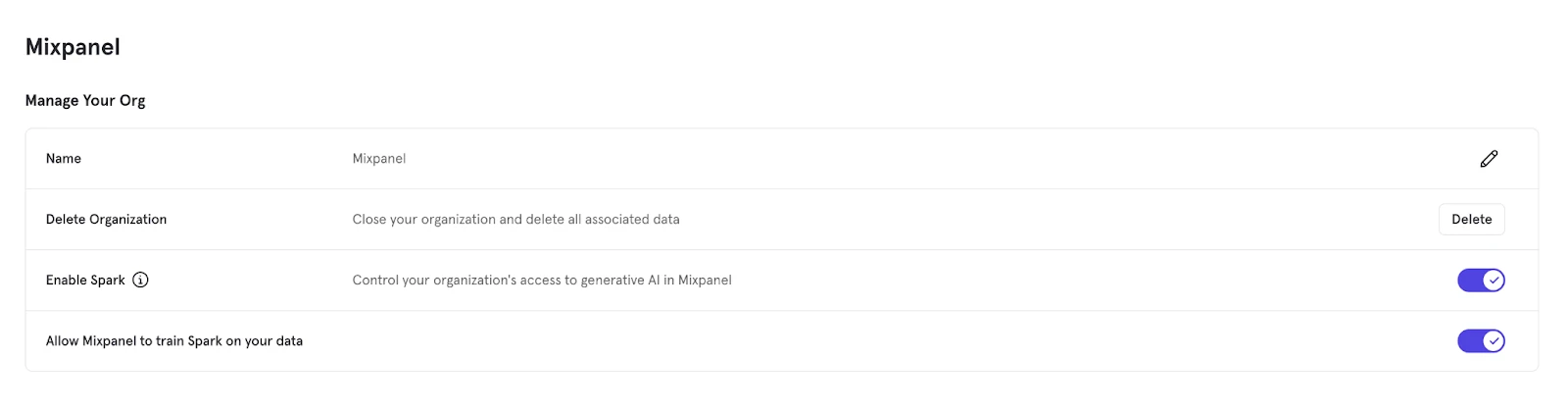
Does Mixpanel use data submitted to its generative AI features to serve other customers?
The data you submit and the responses you receive are not shared between customers.
Where is data processed?
OpenAI is located in the United States.
Is customer data retained by OpenAI?
Mixpanel has enrolled in OpenAI’s 'Zero Data Retention' model for OpenAI-powered features, meaning data (inputs and responses) will not be stored by OpenAI except ephemerally for the purpose of providing the service, i.e., data is not saved to disk.
Compliance with OpenAI Policies
Use of Mixpanel’s Application Services features powered by OpenAI are subject to compliance with the OpenAI usage policies, which are available at https://openai.com/policies/usage-policies.
Additional Compliance Questions
Do Mixpanel’s generative AI supported features impact my compliance with GDPR?
We are committed to helping our customers stay compliant with GDPR and their local requirements. As we do today for all of our products, we will process and transmit data for Mixpanel’s generative AI supported features in accordance with our Privacy Policy, Data Processing Addendum.
What legal terms apply to my use of generative AI supported features?
Your services agreement with Mixpanel, as well as Mixpanel’s Generative AI Services Addendum apply to your use of generative AI supported features.
What if my organization wants to disable Mixpanel’s generative AI features?
At Mixpanel, we value transparency and want to empower our customers’ data governance initiatives. Any Mixpanel customer can “turn off” Mixpanel features powered by generative AI. Your Mixpanel admin can make this change by navigating to organization settings, and disabling the “Enable Spark” toggle.
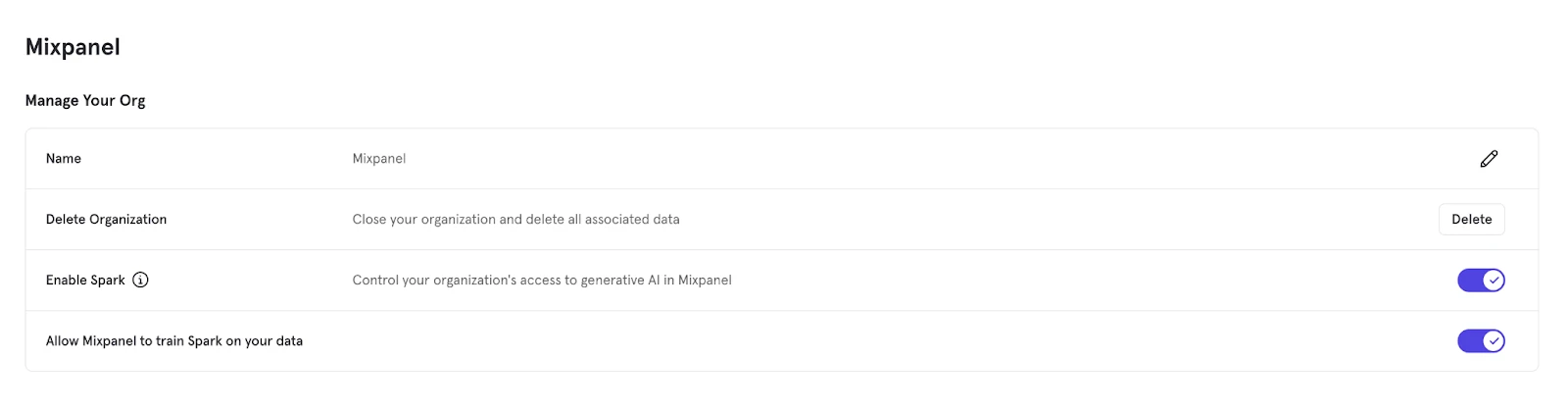
Note that once AI supported features are “turned off” by your Mixpanel admin, everyone in your organization, including owners, admins, and members, will no longer have access to Mixpanel’s generative AI features.